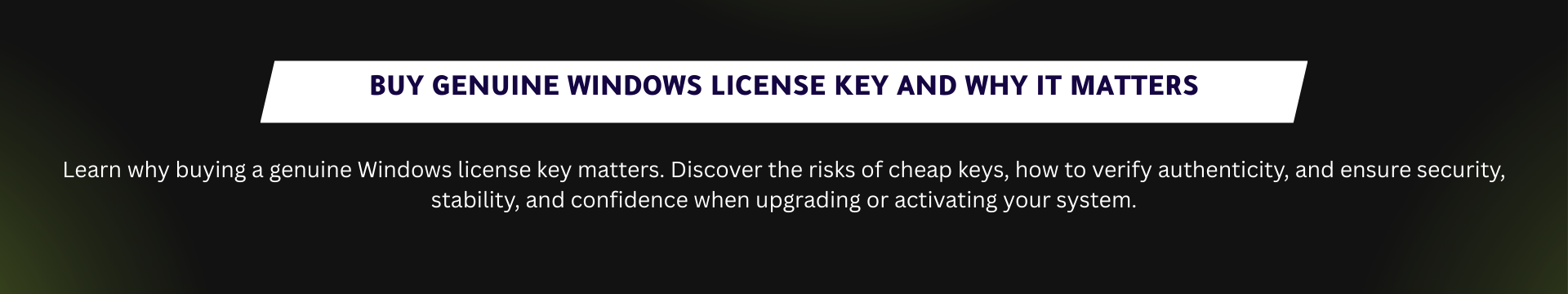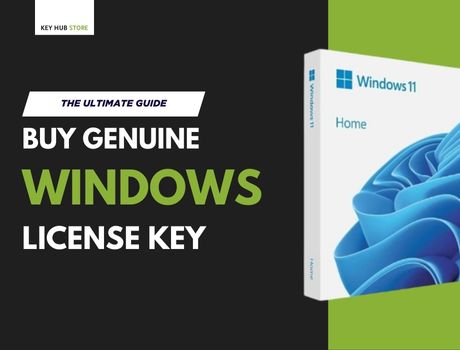Introduction: Buy Genuine Windows License Key and Why It Matters
“In today’s fast-paced digital world, knowing how to buy a genuine Windows license key is more important than ever. The Windows operating system remains the cornerstone of personal and professional computing, but with so many choices and price differences, it can be confusing to decide. You might be asking yourself questions like: What’s the difference between versions? How can I be sure the key is authentic and not counterfeit? And what risks come with cheap Windows keys that seem like a bargain?
This comprehensive guide is designed to answer all these questions and more. Whether you’re upgrading your current device, building a new PC, or replacing a lost license, understanding the purchase process correctly will protect you from potential fraud, ensure you get a secure and stable system, and support the ongoing development of the OS you rely on. We will walk you through everything you need to know to make an informed decision and buy a genuine Windows key with confidence and security.
Chapter 1: Understanding Windows Versions – Which One Should You Choose?
1.1 Core Comparison: Windows 11 Home vs. Windows 11 Pro
When you decide to buy a genuine Windows license key, the first major step is choosing the version that best matches your needs. For most everyday users, Windows 11 Home provides a reliable and comprehensive solution, offering all the essential features such as built-in security tools, the Microsoft Copilot AI assistant, Windows Defender protection, and automatic device encryption. This makes it the ideal choice for families, students, and casual users who want a smooth and secure experience without extra complexity.
However, if you are a professional, developer, or a small business owner who requires advanced capabilities like virtualization through Hyper-V, full control of drive protection with BitLocker, or centralized system management via Group Policy, then Windows 11 Pro becomes the better option. Understanding these differences before making a purchase ensures that your investment in an authentic Windows license key delivers maximum value, security, and functionality.
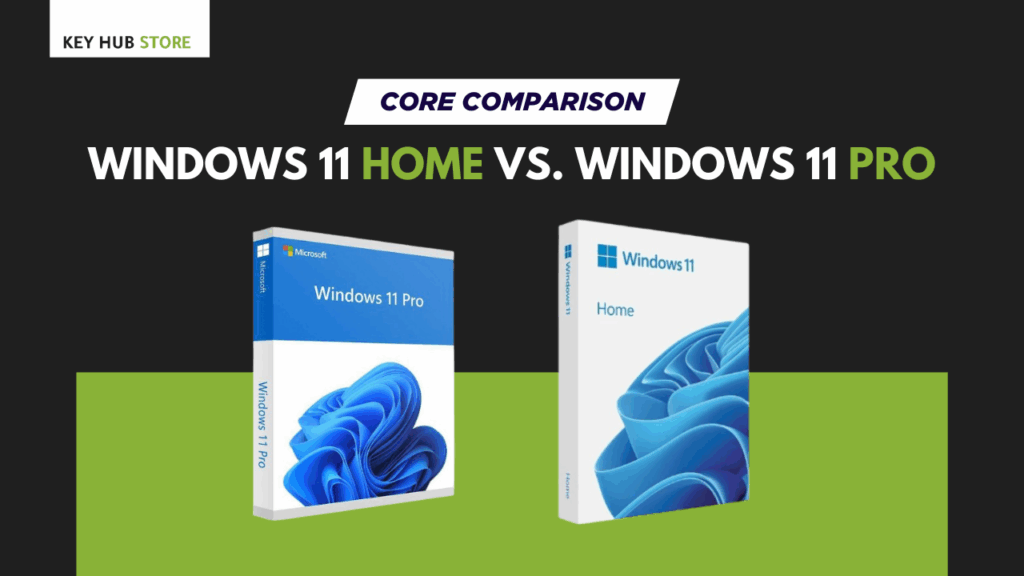
The Pro version provides advanced features primarily aimed at professionals and small businesses, the most significant being:
- Windows Sandbox: Allows you to run applications in an isolated, secure environment for testing without affecting your main system.
- Hyper-V: A virtualization tool that enables you to create and run multiple virtual machines on a single physical device.
- BitLocker Drive Encryption: Offers full control over drive encryption, including external drives, compared to the basic automatic encryption in the Home edition.
- Group Policy Access: Allows for advanced management and configuration of policies in workplace environments.
1.2 Hardware Limits and Other Considerations
One of the most important distinctions to understand before you buy a genuine Windows license key is the hardware limitation between different editions. Windows 11 Home supports up to 128GB of RAM and 64 CPU cores, which is already more than enough for everyday users, students, and even advanced gaming PCs. In contrast, Windows 11 Pro raises the bar significantly, supporting up to 2TB of RAM and 128 CPU cores, making it a powerhouse option for developers, IT professionals, and high-end workstation setups.
When evaluating whether to purchase a Windows 11 Pro product key, it’s important to consider your actual needs. The Pro edition’s extra hardware capacity is only relevant to users running resource-intensive applications such as 3D modeling, virtualization environments, enterprise-level databases, or advanced AI development tools. For the average home user, who mainly relies on browsing, office applications, multimedia, and light gaming, the extended hardware support of Pro is rarely necessary.
In fact, industry statistics show that nearly 85% of home users find Windows 11 Home fully adequate for their daily requirements. This makes choosing the right version crucial for maximizing value. If your primary goal is stability, security, and cost-effectiveness, buying an authentic Windows 11 Home license key will give you everything you need without the higher price tag. On the other hand, if you’re planning a workstation build or running a small business environment, investing in Windows 11 Pro ensures you unlock its advanced features while staying protected with a genuine license.
Summary: Windows 11 Home vs. Pro
| Feature | Windows 11 Home | Windows 11 Pro |
| Core Security (Windows Defender) | ✅ | ✅ |
| Device Encryption | ✅ (Automatic) | ✅ (Full BitLocker) |
| Windows Sandbox | ❌ | ✅ |
| Hyper-V (Virtualization) | ❌ | ✅ |
| Group Policy Management | ❌ | ✅ |
| Max RAM Support | 128 GB | 2 TB |
| Price (Approximate) | Lower | Higher |
| Target Audience | Home Users | Professionals, SMBs, Developers |
Chapter 2: A Step-by-Step Guide to Activating Your Windows 11 Key
2.1 Preparation for Activation
To begin, make sure your device is connected to a stable internet connection, as this is required for Microsoft’s servers to verify your authentic Windows product key. It’s also important that you are logged in with an administrator account, since only users with administrative privileges can initiate the activation process. If you are unsure about your current activation status, navigate to Settings > System > Activation where Windows clearly displays whether your system is activated.
There are typically two main activation methods. If you purchased a digital license directly from Microsoft or upgraded from a previously licensed device, your activation will usually happen automatically when you sign in with your Microsoft account. On the other hand, if you received a 25-character product key from an authorized reseller, you will need to manually enter it under the “Change product key” option in the activation settings. Both methods are secure, but purchasing from trusted sources ensures your Windows activation key will remain valid in the long term.
Finally, linking your digital license to your Microsoft account is highly recommended. Doing so allows you to quickly reactivate Windows if you make major hardware changes, such as replacing your motherboard. This small step ensures that when you buy a genuine Windows license key, you get not only peace of mind but also the flexibility to maintain activation across future hardware upgrades without running into errors.
2.2 Primary Activation Methods
There are two primary methods for activating Windows 11, depending on how you obtained the license:
- Activation with a Digital License: This is the most common method. A digital license is tied to your device and is linked to your Microsoft account. If you upgraded your device from a legally activated Windows 10, or purchased a license from the Microsoft online store, your device will typically have a digital license. In this case, activation happens automatically when you connect to the internet and sign in with your Microsoft account.
- Activation with a Product Key: This is the 25-character key (format: XXXXX-XXXXX-XXXXX-XXXXX-XXXXX) you receive when buying a physical or digital copy from an authorized reseller. To enter it, go to Settings > System > Activation > Change product key, then input the key.
2.3 Linking Your Microsoft Account to Your License
Linking your digital license to your Microsoft account is a highly recommended step. This allows you to easily reactivate Windows if you make a significant hardware change, such as replacing the motherboard, using the “Activation troubleshooter.” To do this, ensure you are signed in with a Microsoft account in your settings, and you will see the message “Windows is activated with a digital license linked to your Microsoft account.“
Chapter 3: The Top 5 Risks of Buying Cheap Windows Keys (and How to Avoid Them)
3.1 The Risk of Malware and Security Compromises
The most significant danger behind buying cheap Windows keys from unauthorized sources is exposure to malware. Some unofficial activation tools are used to inject malicious software into the system, such as “CryptBot,” which is designed to steal browser credentials, exploit cookies, and capture screenshots of infected devices. A study by the International Data Corporation (IDC) found a “strong correlation” between unlicensed software and malware.
2. Ineligibility for Security Updates and Support
Even if your activation initially looks successful, using a counterfeit or illegitimate license carries serious risks. One of the most critical issues is that such licenses are often blocked from receiving important Windows security updates. Without these updates, your device becomes exposed to newly discovered threats, making it an easy target for malware, ransomware, and other cyberattacks.
When you buy a genuine Windows license key, you ensure that your system remains fully eligible for every official update released by Microsoft. These updates not only patch vulnerabilities but also improve system stability and add new features. In contrast, an invalid or pirated activation key may leave your PC running outdated software, creating gaps in security that hackers can exploit.
Beyond technical risks, using a non-genuine license can also put your personal and financial data in danger. Sensitive information like banking credentials, work files, and personal photos could be compromised due to the absence of proper system protection. By investing in an authentic Windows license, you’re essentially safeguarding your digital life against these potential losses.
Microsoft has made it clear that only verified licenses provide users with the quality, reliability, and peace of mind they deserve. Choosing to buy a genuine Windows license key is not just about legal compliance—it’s about ensuring your computer remains protected, up to date, and capable of delivering the secure performance you expect.
3.3 Financial and Legal Risks
At first glance, the low cost of cheap Windows keys may appear tempting, especially when compared to the official pricing from Microsoft or authorized resellers. However, this price advantage is often nothing more than an illusion. Most of these keys are obtained through unauthorized channels, such as leaked enterprise licenses, academic subscriptions, or volume licenses intended for corporate use. While they may work temporarily, their long-term reliability is highly questionable.
Because these keys are not tied to legitimate purchases, Microsoft has the authority to detect and block them at any time. When this happens, your system will be deactivated, leaving you with a non-functional or limited version of Windows. Not only does this waste your initial investment, but it can also cause unnecessary downtime and frustration, especially if your work or studies depend on a stable operating system.
There are also legal risks involved. Selling or purchasing illegitimate activation keys is considered software piracy, which violates copyright laws. This can create serious complications for both sellers and buyers, including fines or legal actions. Instead of taking this risk, it is always better to invest in an authentic Windows activation key that guarantees compliance with Microsoft’s licensing policies.
When you choose to buy a genuine Windows license key, you eliminate these uncertainties. You can rest assured that your license will not suddenly be revoked, that your PC will continue receiving vital updates, and that you are fully protected both legally and digitally. In the long run, genuine keys offer not just security but also peace of mind—something counterfeit licenses can never provide.
3.4 How to Avoid These Risks
The only reliable solution is to purchase from trusted sources. Always buy directly from Microsoft or from authorized resellers. Look for the genuine license label on refurbished systems. Remember the golden rule: if the price seems too good to be true, it almost certainly is.
Chapter 4: Where to Buy Windows 10 Keys Safely in 2025
4.1 The Official Microsoft Store
The Microsoft online store is the safest possible option for buying a genuine Windows 10 key. When purchasing from here, you will receive a digital license that is automatically linked to your Microsoft account. This eliminates the problem of losing the key, as you can always check your license status via your account. Even if you have already installed Windows 10 and just want to make it genuine, buying the license from Microsoft will provide you with the necessary key without requiring a reinstall.
4.2 Authorized Resellers and Trusted Retailers
Besides Microsoft, there is a network of authorized resellers who adhere to Microsoft’s standards. These resellers guarantee that the keys they sell are genuine and intended for legal commercial or personal use. When buying from a third party, ensure the seller has a strong reputation and clear return policies. Estimates suggest that 37% of companies have unknowingly purchased counterfeit software, highlighting the importance of buying from a trusted source.
4.3 What About Refurbished PCs?
If you are buying a refurbished computer, look for one that has been licensed through the Microsoft Authorized Refurbisher (MAR) program. These programs ensure the license is genuine, has been applied in a secure, approved manner, and the device will be eligible for all future updates. Avoid devices that do not carry a genuine license label.
Chapter 5: Troubleshooting Common Windows Activation Errors
Even with a genuine license, you may occasionally encounter activation errors. Here are some common errors and how to fix them based on official Microsoft guidance.
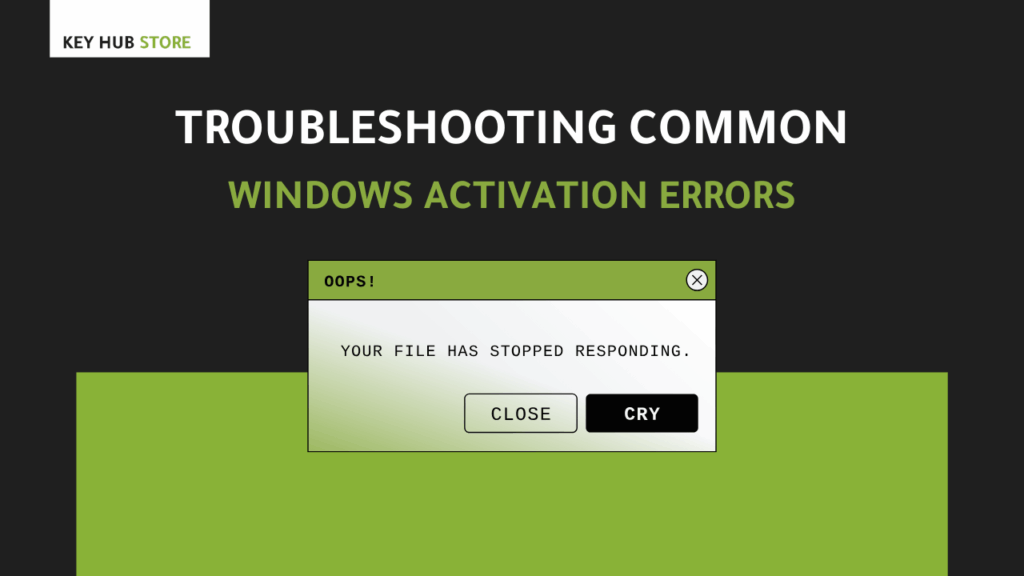
5.1 Common Errors and Their Solutions
- Error 0xC004F211 or 0xC004F213: This typically occurs after a significant hardware change (like a motherboard replacement). Solution: Use the “Activation troubleshooter” (go to Settings > System > Activation > Troubleshoot). If you previously linked your license to your Microsoft account, this will help you reactivate.
- Error 0xC004F212: This means the product key you used is not compatible with the version of Windows installed on your device (e.g., using a Pro key to activate a Home edition). Solution: Use the “Troubleshooter,” which might detect a digital license for the correct edition and guide you to install it.
- Error 0x803F7001: Indicates that Windows could not find a valid license. Solution: If you have a valid product key, use the “Change product key” option to enter it. If you don’t, you will need to purchase a digital license from the Microsoft store.
- Error 0x80070005: Means “Access is denied.” Activating Windows requires administrator privileges. Solution: Run Command Prompt as an administrator (right-click the Command Prompt icon and select “Run as administrator”), then try running the activation command again.
5.2 Using the Activation Troubleshooter
This should be your first attempt at resolving most activation problems. You can find it in Settings > System > Activation > Troubleshoot. This tool automatically diagnoses and attempts to fix many common issues.
Frequently Asked Questions (FAQ) About Buying Genuine Windows License Keys
1. Why should I buy a genuine Windows license key instead of a cheap one?
When you buy a genuine Windows license key, you ensure your system is legal, stable, and secure. Cheap or pirated keys often stop working and may leave your device vulnerable.
2. Where is the safest place to buy genuine Windows license keys online?
The best option is the Microsoft Store or an authorized reseller. These platforms guarantee you receive an authentic Windows key with full support.
3. What is the difference between a genuine Windows product key and a cheap activation key?
A genuine Windows product key comes directly from Microsoft or its partners, while cheap activation keys are often stolen, leaked, or tied to expired licenses.
4. Can I use the same Windows activation key on multiple devices?
Retail versions of a Windows activation key can be transferred, but OEM versions are tied to the first device they are installed on.
5. How do I check if my Windows license purchase is genuine?
You can verify your license by going to Settings > System > Activation. Genuine keys show “Windows is activated with a digital license.”
6. Do genuine Windows license keys expire after some time?
No, once activated, an authentic Windows key is permanent for the life of the device.
7. Can I upgrade from Windows 11 Home to Windows 11 Pro with a new key?
Yes, buying a Windows 11 Pro license key allows you to upgrade instantly without reinstalling the operating system.
8. What risks come with using counterfeit Windows keys?
Illegitimate keys often fail, may be blocked by Microsoft, and prevent you from receiving important security updates. A genuine Windows product key avoids these problems.
9. How much should I expect to pay for a genuine Windows license?
The cost of a Windows license purchase depends on whether you choose Windows 11 Home or Pro. Official Microsoft prices are higher, but they guarantee safety and reliability.
10. Is it legal to buy Windows license keys from third-party sellers?
Only if the seller is authorized. Unauthorized sellers often provide non-genuine Windows keys, which can be blocked anytime.
11. How do I activate my system after a license key purchase?
After a Windows license purchase, go to Settings > Activation > Change product key and enter your code.
12. Can I reinstall Windows with the same activation key?
Yes, a genuine Windows product key can be reused as long as it’s tied to the same device or a transferable retail version.
13. What is the difference between OEM and retail Windows keys?
OEM keys are tied to one device and cannot be reused, while retail keys allow reinstallation and transfer across devices.
14. How do genuine Windows license keys improve security?
Only genuine keys guarantee access to Microsoft security updates, keeping your system safe from threats.
15. Are cheap keys from online marketplaces reliable?
No, most are volume, academic, or leaked enterprise keys. Unlike an authentic Windows key, they can be revoked at any time.
16. What should I do if my Windows activation key stops working?
Contact Microsoft Support to verify your license. If it was not genuine, you’ll need to buy a genuine Windows license key to reactivate.
17. Does Microsoft offer discounts for Windows 11 license purchases?
Yes, sometimes students, businesses, or developers may get discounts, but always ensure it’s through official channels.
18. Can I use a Windows license key bought in another country?
Some keys are region-locked. To avoid issues, make sure your Windows license purchase matches your region.
19. What happens if I keep using a non-genuine copy of Windows?
You’ll lose personalization features, face constant warnings, and miss security updates. Investing in a genuine Windows product key fixes these issues.
20. Why is it worth paying more to buy genuine Windows license keys?
When you buy genuine Windows license key, you protect your device, access updates, and ensure your operating system is fully legal and reliable.
Conclusion: Invest in Security and Stability
Buying a genuine Windows license is not just a legal formality; it is an investment in your device’s security, your system’s stability, and your data’s integrity. The risks associated with cheap keys—from malware to a lack of security updates—far outweigh the short-term financial savings.
By choosing the right version for your needs, purchasing from a trusted source like the official Microsoft store or authorized resellers, and following the correct activation steps, you are not only getting a fully-featured operating system but also gaining the peace of mind that comes with knowing your device is properly protected and supported. Protect your technological investment and buy a genuine Windows license key today.
At Key Hub Store, we understand that when you decide to buy genuine Windows license key, you are making an important investment in both your security and productivity. Unlike unreliable third-party sources, our platform guarantees that every key you purchase is authentic, legal, and fully functional. Whether you are a student, professional, or business owner, our store simplifies the Windows license purchase process, ensuring you receive the best value without the risks of counterfeit software.
By choosing Key Hub Store for your software needs, you can easily access a wide range of license options, from Windows 11 Home keys to advanced Windows 11 Pro license key solutions tailored for professionals and businesses. Our focus on delivering genuine Windows product key options ensures that your device stays secure, receives official Microsoft updates, and avoids the complications that come with fake or blocked licenses. Every Windows activation key from our website is tested, verified, and guaranteed to work.
When you buy genuine Windows license key from us, you gain more than just a code—you gain peace of mind. Our customer support team is ready to guide you through installation, troubleshooting, and activation. We provide detailed instructions to help you complete your Windows license purchase with confidence. Unlike cheap, suspicious offers, our authentic Windows key ensures that you can use all the features of Windows without restrictions or security threats.
Ultimately, securing your device with a genuine Windows product key from Key Hub Store is about more than compliance—it’s about trust. We are committed to helping users buy genuine Windows license key safely and affordably while avoiding the dangers of counterfeit software. With our reliable delivery, transparent pricing, and high-quality support, your Windows activation key purchase will always be smooth and dependable. Protect your system, safeguard your data, and choose the smarter path today with Key Hub Store.