Description
💼 Office 2021 Pro Plus, Visio 2021, and Project 2021 — The Ultimate Productivity Trio
Boost your workflow and empower your business with the complete Microsoft suite:
Office 2021 Pro Plus, Visio 2021, and Project 2021.
Experience seamless collaboration, smarter project management, and stunning data visualization — all integrated for maximum impact.
💻 Office 2021 Pro Plus — Redefining Productivity
- 📝 Comprehensive Suite: Includes Word, Excel, PowerPoint, Outlook, Teams, and more — everything you need in one place.
- 🤝 Seamless Collaboration: Work together in real-time using cloud-based tools and shared files.
- ⚡ Enhanced Speed and Stability: Optimized for modern systems with faster load times and smoother performance.
- 🔐 Improved Security: Protect sensitive data with Microsoft’s advanced protection and compliance tools.
- 📈 Business-Ready Tools: From analytics to automation — power your business with intelligent features.
📊 Visio 2021 — Visualize Your Success
- 🧩 Professional Diagrams: Create stunning flowcharts, process maps, and network diagrams effortlessly.
- 📊 Data-Driven Visualization: Link diagrams to live data sources for real-time insights.
- 💡 Smart Templates: Start fast with templates designed for every business scenario.
- 🧠 Enhanced Clarity: Simplify complex information into clear, visual formats for better decisions.
- 🌐 Collaborative Editing: Multiple users can work together on the same diagram in real-time.
📅 Project 2021 — Effortless Project Management
- 🗓️ Smart Planning Tools: Plan, schedule, and track progress with precision.
- 🔄 Resource Optimization: Allocate tasks efficiently across teams and projects.
- 📍 Timeline Visualization: Manage deadlines visually with Gantt charts and task views.
- 🧮 Budget Tracking: Keep costs under control with built-in financial insights.
- 🚀 Team Productivity: Empower collaboration and accountability through shared project dashboards.
🔗 Seamless Integration & Enterprise Security
- 🧭 Unified Ecosystem: Office, Visio, and Project work flawlessly together for a smooth experience.
- 🔒 Top-Tier Security: Advanced encryption, compliance, and cloud protection ensure safety at every step.
- ⚙️ Consistent Updates: Stay ahead with continuous performance improvements and new features.
Upgrade your productivity today!
Get the unbeatable combination of Office 2021 Pro Plus,
Visio 2021, and Project 2021 —
a complete solution for efficiency, collaboration, and success.
Shop Now →

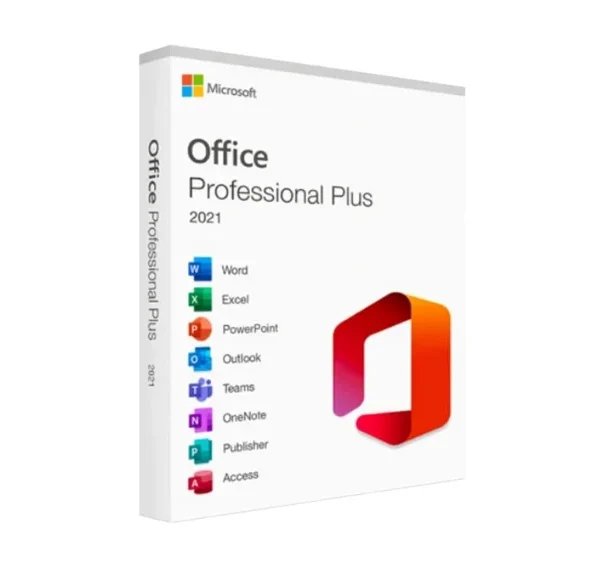
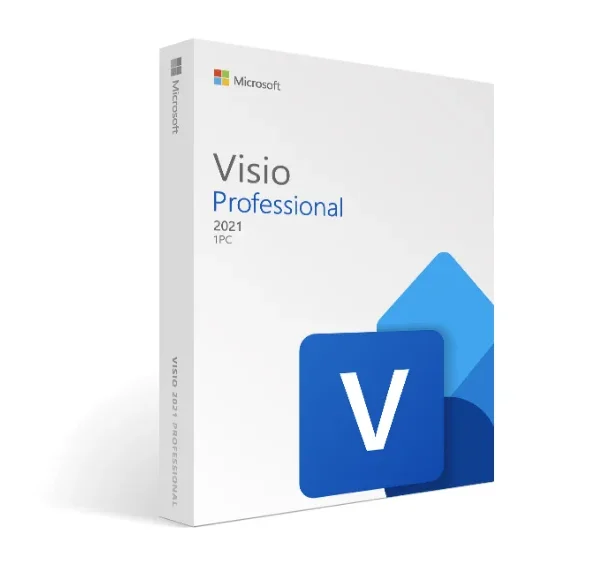
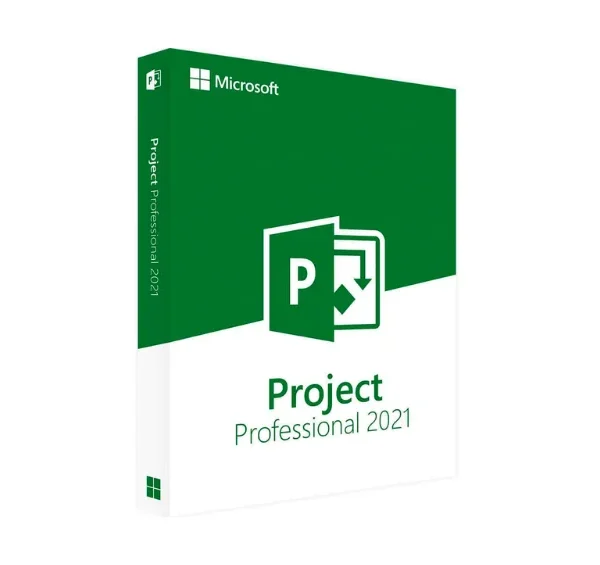

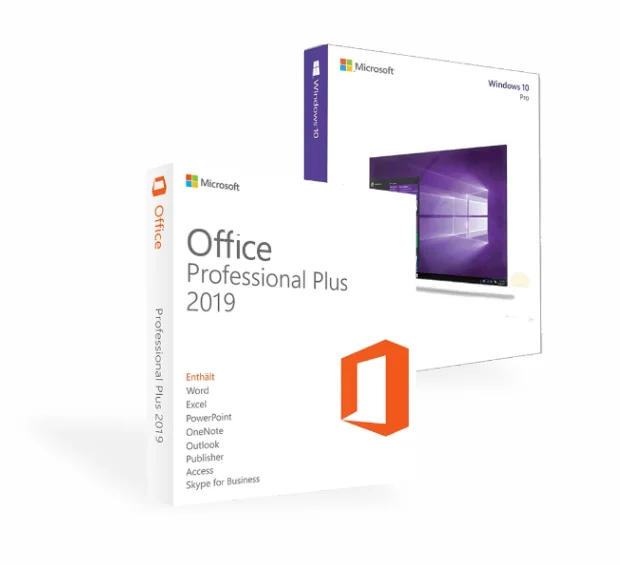

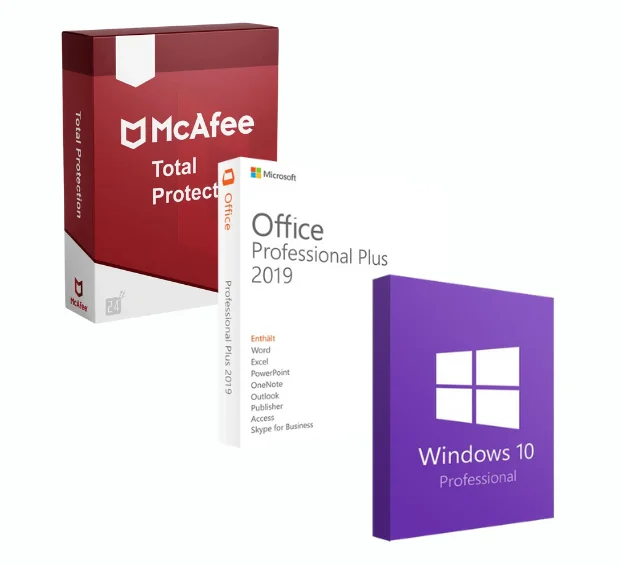
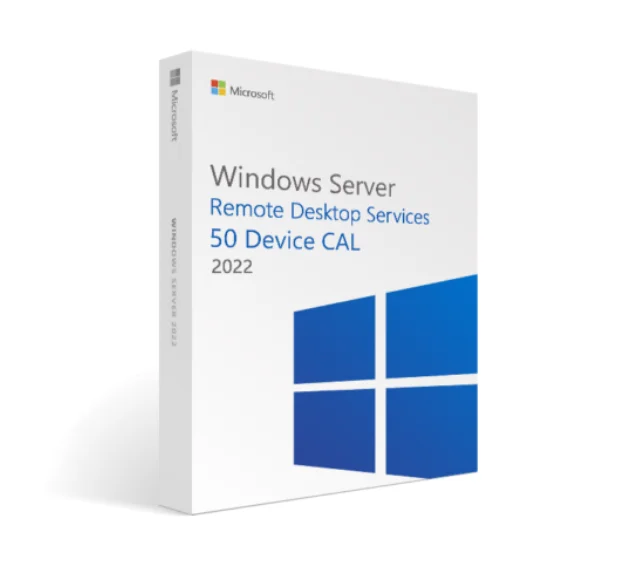
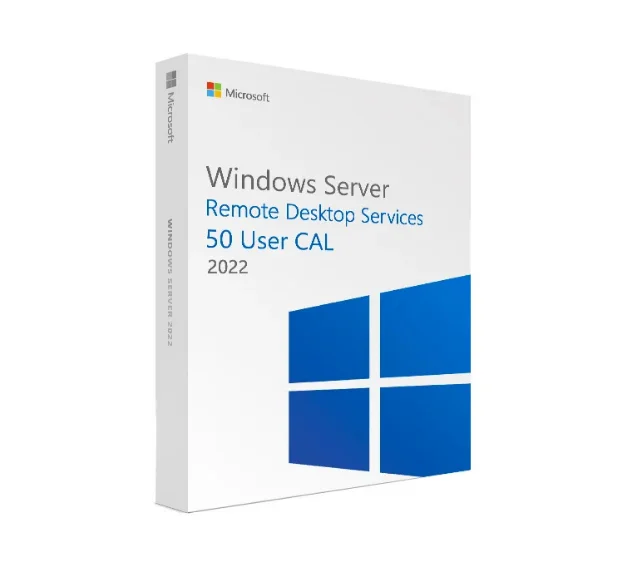

Reviews
There are no reviews yet