Microsoft office professional plus 2021 + mcafee total protection download for windows 11 (1 Device – 2 Years)
Original price was: 6,000 EGP.764 EGPCurrent price is: 764 EGP.
19 in stock
19 in stock
Description
Microsoft Office Professional Plus 2021 + McAfee Total Protection Download for Windows 11 (1 Device – 2 Years)
Unlock unparalleled productivity and security with our exclusive bundle featuring
Microsoft Office Professional Plus 2021 for business and
McAfee Total Protection download for Windows 11 (1 Device – 2 Years).
Buy now to streamline your workflows and safeguard your digital assets.
Microsoft Office Professional Plus 2021:
View Full Description
McAfee Total Protection:
View Full Description
Microsoft Office Professional Plus 2021 – Key Features:
- Unrivalled Performance and Speed
- Feature-Rich Applications
- Effortless Online Collaboration
- Advanced Security and Compliance
- SEO Optimization
- Dedicated Support and Regular Updates
McAfee Total Protection for Windows – Key Features:
- Advanced Antivirus Protection
- Multi-Device Security
- Robust Firewall Defense
- Identity Theft Protection
- Secure Web Browsing
- Safe Family Features
- Performance Optimization
- Secure Cloud Storage
- Real-Time Updates
- Intuitive User Interface
- Wi-Fi Protection
- 24/7 Customer Support
You must be logged in to post a review.
Download
📦 Bundle Download Links
Download Office 2021
Download McAfee
Installation
كيفية تثبيت وتفعيل Microsoft Office Professional Plus 2021 + McAfee Total Protection لنظام Windows 11
ما ستحتاج إليه:
-
مفتاح الترخيص لـ Microsoft Office Professional Plus 2021.
-
مفتاح الترخيص لـ McAfee Total Protection 2022.
-
اتصال بالإنترنت مستقر.
-
جهاز يعمل بنظام Windows 11.
الجزء الأول: كيفية تثبيت وتفعيل Microsoft Office Professional Plus 2021
📀 الخطوة 1: تنزيل Microsoft Office Professional Plus 2021
-
قم بتحميل ملف التثبيت الرسمي لـ Microsoft Office Professional Plus 2021 من مايكروسوفت:
رابط التنزيل
💻 الخطوة 2: تثبيت Microsoft Office Professional Plus 2021
-
بعد تنزيل الملف، قم بتشغيله مباشرة.
-
سيقوم معالج التثبيت بتنزيل الملفات المطلوبة وتثبيت Office 2021 على جهاز الكمبيوتر الخاص بك.
🔑 الخطوة 3: تفعيل Microsoft Office Professional Plus 2021
-
بعد اكتمال التثبيت، افتح أي تطبيق من تطبيقات Office (مثل Word أو Excel).
-
عند فتح التطبيق، سيطلب منك تسجيل الدخول باستخدام حساب Microsoft.
-
قم بتسجيل الدخول باستخدام الحساب المرتبط بمفتاح الترخيص الذي تلقيته.
-
سيتم تفعيل Office Professional Plus 2021 تلقائيًا بعد تسجيل الدخول.
الجزء الثاني: كيفية تثبيت وتفعيل McAfee Total Protection على Windows 11
📀 الخطوة 1: تنزيل McAfee Total Protection لنظام Windows 11
-
قم بتحميل McAfee Total Protection من الموقع الرسمي:
رابط التنزيل
💻 الخطوة 2: تثبيت McAfee Total Protection
-
بعد تنزيل الملف، انقر مرتين على الملف لبدء التثبيت.
-
اتبع التعليمات التي تظهر على الشاشة لإتمام التثبيت.
🔑 الخطوة 3: تفعيل McAfee Total Protection
-
بعد اكتمال التثبيت، قم بتشغيل برنامج McAfee.
-
ستتم مطالبتك بإدخال مفتاح الترخيص لـ McAfee Total Protection.
-
أدخل مفتاح الترخيص الذي تلقيته منا واضغط على “تفعيل” لإتمام عملية التفعيل.
Need Help?
إذا واجهت أي مشكلات، لا تتردد في التواصل مع فريق الدعم الخاص بنا! نحن متواجدون 7 أيام في الأسبوع من الساعة 10:00 صباحًا حتى 10:00 مساءً بتوقيت مصر.
-
WhatsApp: +201001234532
-
Facebook: https://facebook.com/keyhubstore
What You’ll Need:
-
Your Microsoft Office Professional Plus 2021 license key.
-
Your McAfee Total Protection license key.
-
A stable internet connection.
-
A device running Windows 11.
Part 1: How to Install & Activate Microsoft Office Professional Plus 2021
📀 Step 1: Download Microsoft Office Professional Plus 2021
-
Download the official Microsoft Office Professional Plus 2021 installation file from Microsoft:
Download Link
💻 Step 2: Install Microsoft Office Professional Plus 2021
-
After downloading the file, simply run it.
-
The installation wizard will download the required files and install Office 2021 on your computer.
🔑 Step 3: Activate Microsoft Office Professional Plus 2021
-
After installation, open any Office application (like Word or Excel).
-
You will be prompted to sign in with your Microsoft account.
-
Sign in with the account associated with your license key.
-
Office Professional Plus 2021 will be automatically activated after logging in.
Part 2: How to Install & Activate McAfee Total Protection on Windows 11
📀 Step 1: Download McAfee Total Protection for Windows 11
-
Download McAfee Total Protection from the official site:
Download Link
💻 Step 2: Install McAfee Total Protection
-
After downloading the file, double-click it to start the installation.
-
Follow the on-screen instructions to complete the installation.
🔑 Step 3: Activate McAfee Total Protection
-
After installation, open McAfee Antivirus.
-
You will be prompted to enter the McAfee Total Protection license key.
-
Enter the key you received from us and click “Activate” to complete the activation.
Need Help?
If you encounter any issues, please contact our support team! We are available 7 days a week, from 10:00 AM to 10:00 PM Egypt Time.
-
WhatsApp: +201001234532
-
Facebook: https://facebook.com/keyhubstore

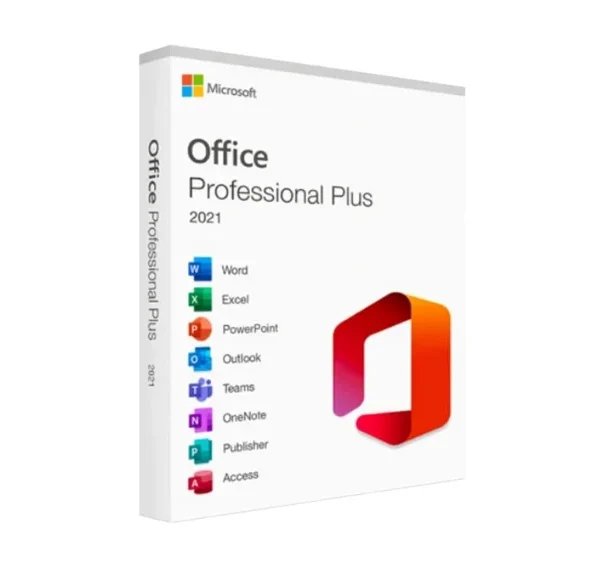
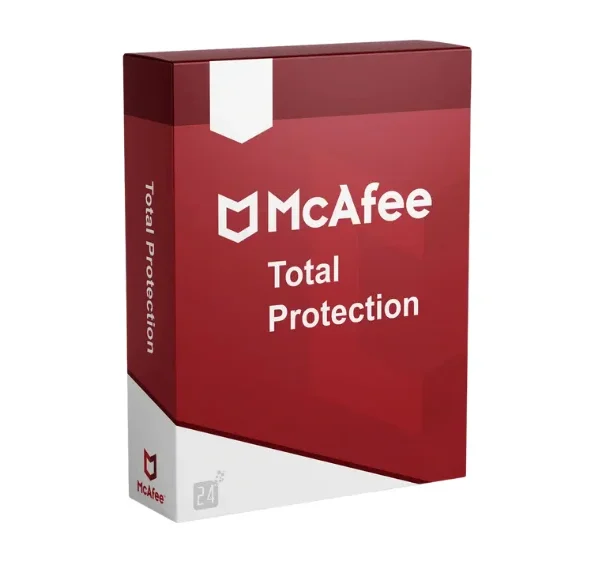
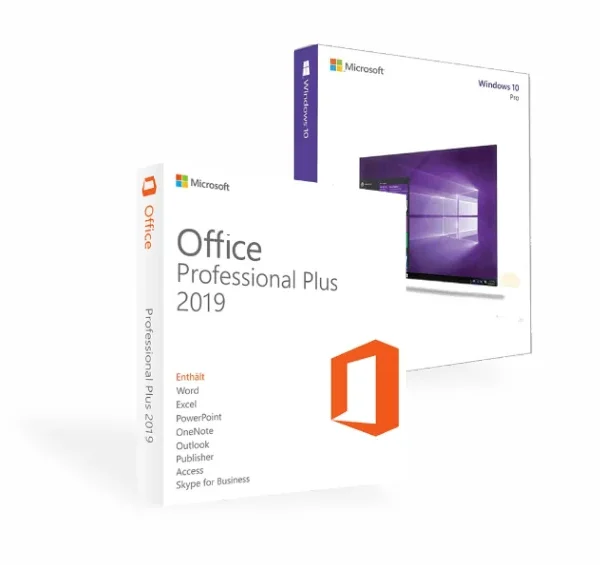

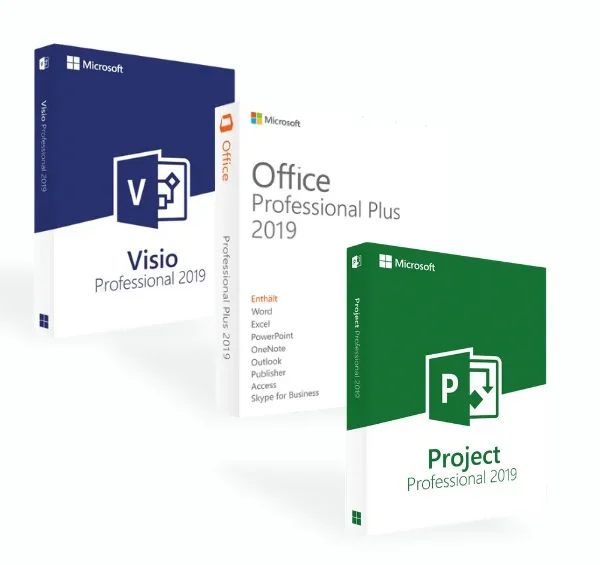

Reviews
There are no reviews yet