Description
Windows 10 Pro Online Enhance Your Productivity
Product Description:
Unlock a world of productivity and efficiency with Windows 10 Pro Online, the ultimate operating system designed to empower businesses, professionals, and creative individuals. Seamlessly blending advanced features with a user-friendly interface, Windows 10 Pro Online brings unparalleled flexibility and security to your digital experience.
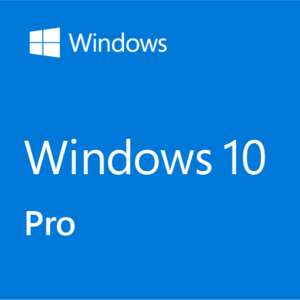
Features that Propel Your Productivity:
Windows 10 Pro Online is engineered to keep up with the demands of modern work life. With its lightning-fast start-up and improved performance, you can dive into your tasks without delay, whether you’re launching applications, browsing the web, or working on complex projects.
The multitasking capabilities of Windows 10 Pro Online allow you to effortlessly switch between applications, making you more efficient than ever before.

Seamless Online Collaboration:
Collaboration is the cornerstone of success in today’s interconnected world, and Windows 10 Pro Online is designed to facilitate seamless teamwork. With integrated tools like Microsoft 365, you can edit documents in real time, share insights, and work collaboratively on projects, no matter where your team members are located. Stay connected and productive, even while working remotely.
Unrivaled Security:
Your data’s security is our top priority. Windows 10 Pro Online incorporates advanced security features that safeguard your information from potential threats. BitLocker encryption ensures that your files are protected, even if your device falls into the wrong hands. Windows Defender Antivirus provides real-time protection against malware and other cyber threats, offering peace of mind while you work.
Flexibility Across Devices:
Work doesn’t tie you to a single location or device, and neither should your operating system. Windows 10 Pro Online offers a consistent experience across a range of devices, from laptops and desktops to tablets and 2-in-1s. This flexibility allows you to seamlessly transition between devices while maintaining your workflow and accessing your files from anywhere.
Customizable Interface:
Personalize your digital workspace with Windows 10 Pro Online’s customizable interface. Tailor your Start menu to display the apps and tools you use most frequently, streamlining your workflow and saving you valuable time. With virtual desktops, you can organize your open applications into separate workspaces, minimizing clutter and boosting concentration.
Search Made Simple:
Locating files and applications is a breeze with Windows 10 Pro Online’s enhanced search functionality. The integrated Cortana digital assistant responds to voice commands, helping you find what you need quickly and efficiently. Say goodbye to digging through folders and hello to streamlined organization.
SEO Compatibility:
When it comes to enhancing your online presence, Windows 10 Pro Online is fully optimized for search engines. Its lightning-fast performance ensures that your website loads quickly, improving user experience and search engine rankings. Additionally, Windows 10 Pro Online’s compatibility with modern web standards ensures that your site is displayed accurately across devices, catering to a wider audience.
Conclusion:
Windows 10 Pro Online is not just an operating system; it’s a gateway to enhanced productivity, seamless collaboration, and unparalleled security. With its powerful features, customizable interface, and compatibility with modern web standards, it’s the perfect choice for businesses, professionals, and creatives alike. Upgrade to Windows 10 Pro today and elevate your digital experience to new heights.
Brand: Microsoft Software Platform: Microsoft Windows Software Type: Operating System Hardware Platform: PC & Laptops Disc Type: DVD Are batteries needed to power the product or is this product a battery:
No Is this a Dangerous Good or a Hazardous Material, Substance or Waste that is regulated for transportation, storage, and/or disposal: No.
With Windows 10 Pro, you have a great business partner.
It has all the features of Windows 10 Home, plus important business functionality for encryption, remote log-in, creating virtual machines, and more. Get fast start-ups, a familiar yet expanded Start menu, and great new ways to get stuff done, plus innovative features like an all-new browser built for online action and Cortana
Our store is a convenient a cost-effective way for customers to acquire the software they require while saving money and getting original software at affordable prices.
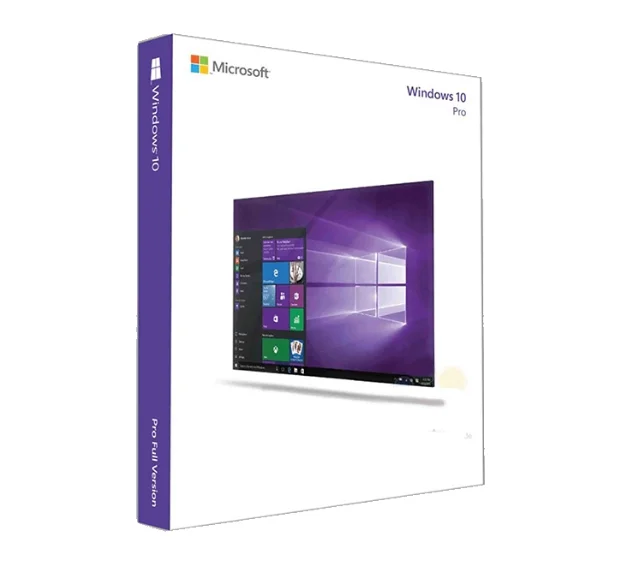

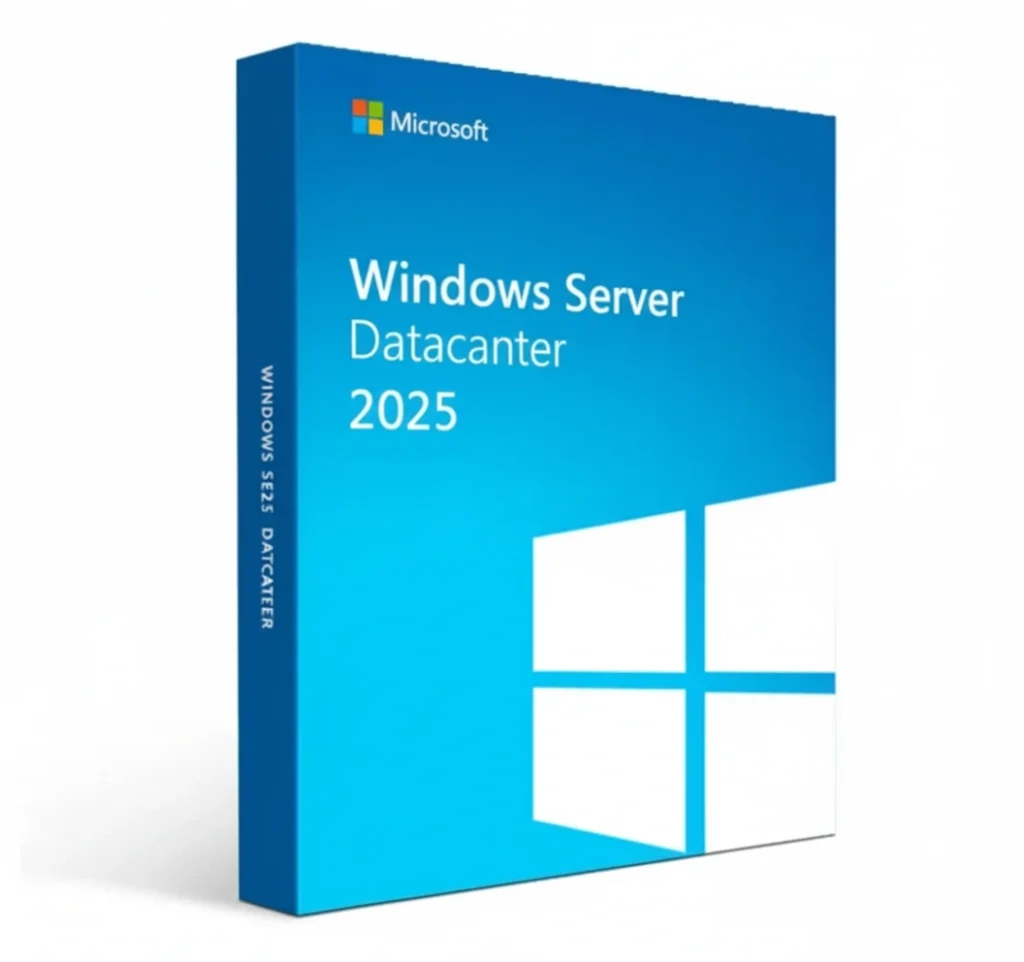


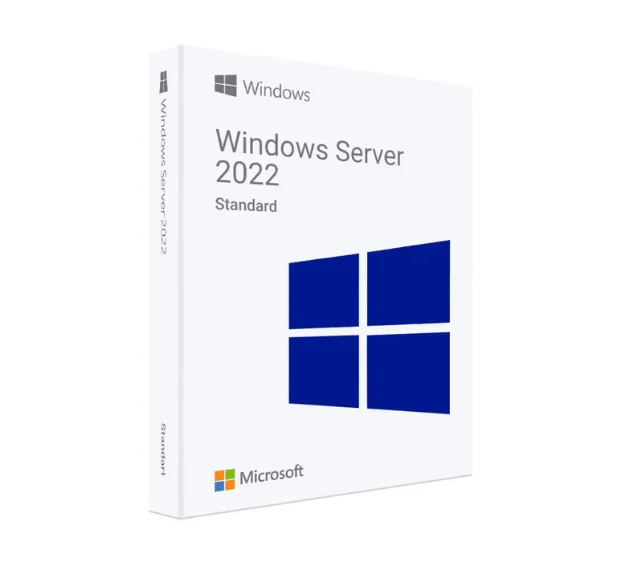
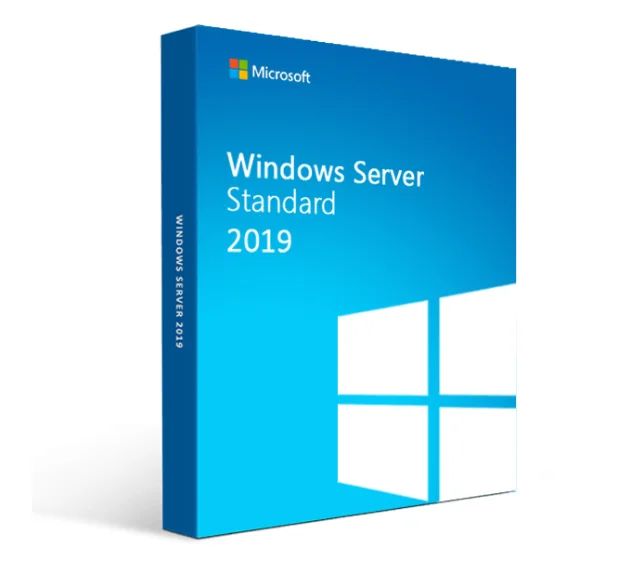
Sagy Yahia (verified owner) –
الهيثم ح. (verified owner) –
سليمان عبد الرحمن (verified owner) –
very easy setup
Mustafa Refaat (verified owner) –
Abdelati Elshafi (verified owner) –
محي الدين الفنجري (verified owner) –
Abd el rahman Ahmed (verified owner) –
Ahmed Ammar (verified owner) –
Hassan Algarrah (verified owner) –
ممتاز
Mina Shenouda (verified owner) –
tarek serag (verified owner) –
تمام الخدمة سريعة وموئقة تم عمل الactivation بسهولة ويسر شكرا لكم
mohanad shaheen (verified owner) –
Ramez Mohamed (verified owner) –
Mohamed youssef (verified owner) –
Perfect
Mahmoud Saad (verified owner) –
Mohamed Elbendary (verified owner) –
Ahmed Hamada (verified owner) –
ناس محترمه وخدمه عملاء مميزه
حسن اسماعيل على (verified owner) –
شكرا جدا تعامل راقى وتم التفعيل
Anonymous (verified owner) –
Ahmed H. (verified owner) –
really good, quick responses and helpful.
Eslam Fatla (verified owner) –
Good wendos 10 Pro
Yasser Elrasoul (verified owner) –