Description
Visual Studio 2019 Professional: Unleashing Creative Coding Excellence with Power and Precision
In the world of software development, creativity and precision are the pillars upon which groundbreaking applications are built.
Visual Studio 2019 Professional,
the flagship integrated development environment (IDE) from Microsoft, stands as the epitome of creative coding.
More than just a code editor,
Visual Studio 2019 Professional
is a robust toolkit designed to empower developers, enabling them to craft innovative, high-quality applications efficiently and collaboratively.
Let’s explore the exceptional features that make Visual Studio 2019 Professional the ultimate choice for developers seeking excellence and creativity in their coding endeavours.

1. Comprehensive Integrated Development Environment
- Visual Studio 2019 Professional provides a comprehensive, all-in-one IDE that supports multiple programming languages, platforms, and frameworks.
- From web development using ASP.NET and JavaScript to desktop applications with C# and WPF — it caters to diverse development needs.
- The integrated environment enhances productivity and reduces development time.
2. Powerful Code Editor with IntelliSense
- The code editor in Visual Studio 2019 Professional is equipped with intelligent features, including IntelliSense, code completion, and syntax highlighting.
- Write code faster and with fewer errors — boosting efficiency and quality.
3. Advanced Debugging and Diagnostics
- Debug effortlessly using breakpoints, variable inspection, and call stack analysis.
- Identify performance bottlenecks and memory leaks using built-in diagnostic tools.
4. Seamless Collaboration with Azure DevOps
- Integrate directly with Azure DevOps to manage source control, track work items, and collaborate with your team.
- Enable efficient teamwork regardless of geographical location.
5. Intelligent Code Analysis and Metrics
- Real-time feedback and static code analysis help you maintain high standards.
- Code metrics and style guidelines ensure maintainability and consistency.
6. Extensive Libraries and Extensions
- Access a rich ecosystem of frameworks, libraries, and third-party extensions.
- Enhance and tailor your development workflow to fit your needs.
7. Support for Modern Technologies
- Build cloud-based applications with Azure or cross-platform apps with Xamarin.
- Stay current with the latest frameworks and development trends.
8. Regular Updates and Dedicated Support
- Benefit from Microsoft’s continuous updates, feature enhancements, and security improvements.
- Access dedicated technical support to resolve challenges quickly.
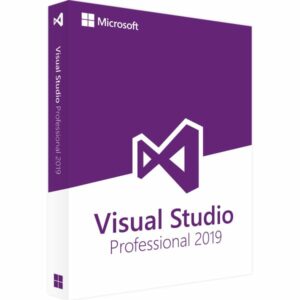
Conclusion: Elevate Your Coding Journey with Visual Studio 2019 Professional
Visual Studio 2019 Professional is more than just an IDE — it’s your partner in creativity and precision.
Build enterprise applications, interactive websites, and mobile apps efficiently with tools designed for innovation and collaboration.
Experience the future of software development where creativity meets precision — and transform your ideas into code masterpieces.
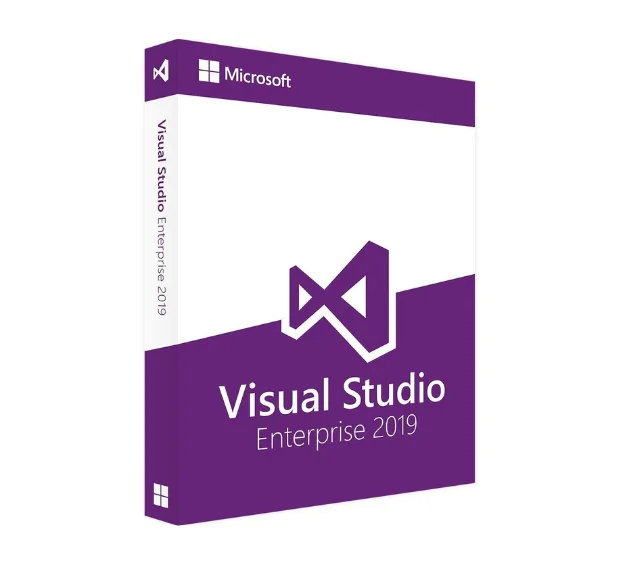

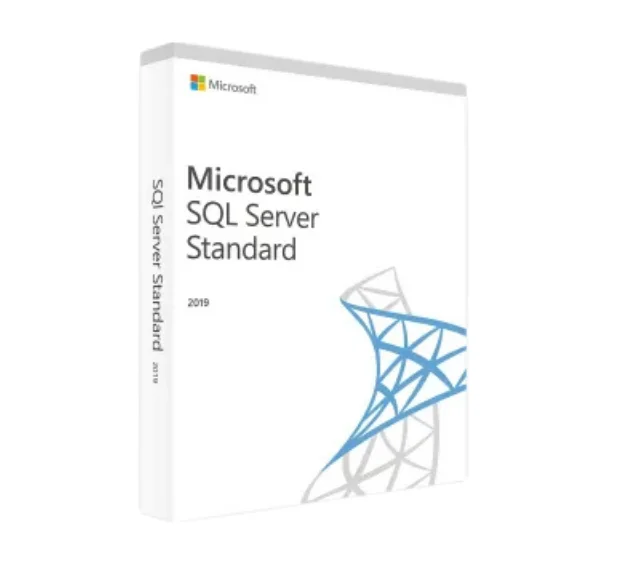

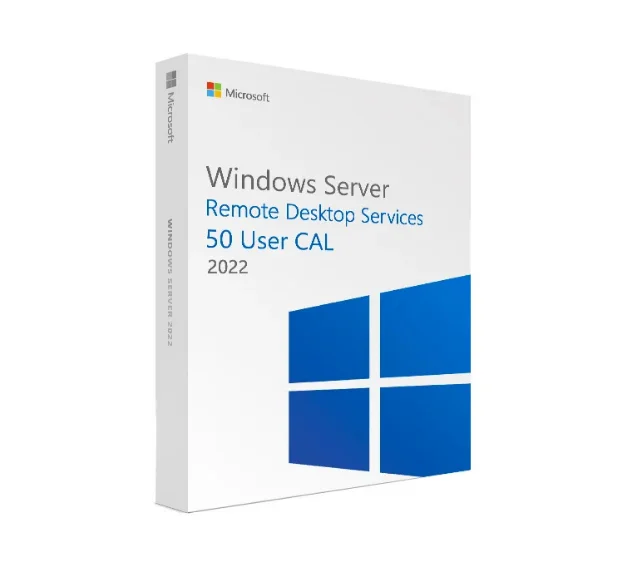
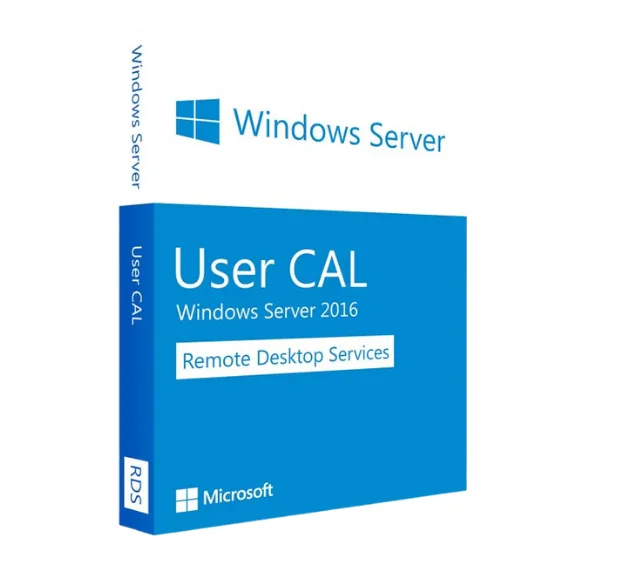
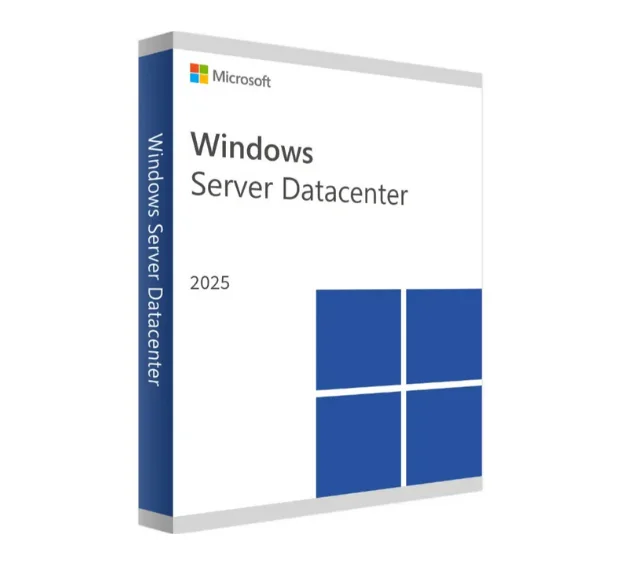
Reviews
There are no reviews yet