Description
Windows 10 + Office 2019 Pro Plus (Digital License) – The Ultimate Productivity Bundle
Transform your digital workspace with the unbeatable combination of
Windows 10
and
Office 2019 Pro Plus.
Boost your productivity, streamline your workflow, and experience performance, stability, and creativity at their best — all at an exceptional value.

Windows 10: Streamlined Efficiency and Innovation
Experience the gold standard in operating systems with
Windows 10.
Designed for speed, security, and simplicity, it enables you to multitask effortlessly with virtual desktops,
organize your workflow, and stay protected with industry-leading security tools. Whether you’re a professional,
student, or entrepreneur, Windows 10 gives you the foundation for success in the modern world.
Office 2019 Pro Plus: Unleash Creativity and Collaboration
Take your productivity to the next level with
Office 2019 Pro Plus,
featuring essential tools like Word, Excel, PowerPoint, and Outlook.
Create professional documents, analyze data with precision, deliver captivating presentations,
and manage communications effortlessly — all through a seamless and intuitive interface.
Designed for performance, Office 2019 Pro Plus empowers you to achieve more every single day.

The Perfect Pair: Power and Productivity Combined
Pairing Windows 10 with Office 2019 Pro Plus gives you the ultimate digital ecosystem.
Enjoy faster startup times, seamless multitasking, and effortless file management — all integrated with
cloud-based tools like OneDrive and Cortana. Whether you’re collaborating with a team, managing your business,
or working on creative projects, this bundle ensures smooth, efficient, and secure performance across all your devices.
Unlock Your Full Potential Today
Don’t settle for less — invest in the synergy of
Windows 10 and Office 2019 Pro Plus today.
This bundle transforms how you work, create, and connect.
Buy now to experience the harmony of two industry-leading tools that
empower you to achieve more and elevate your digital experience to the next level.
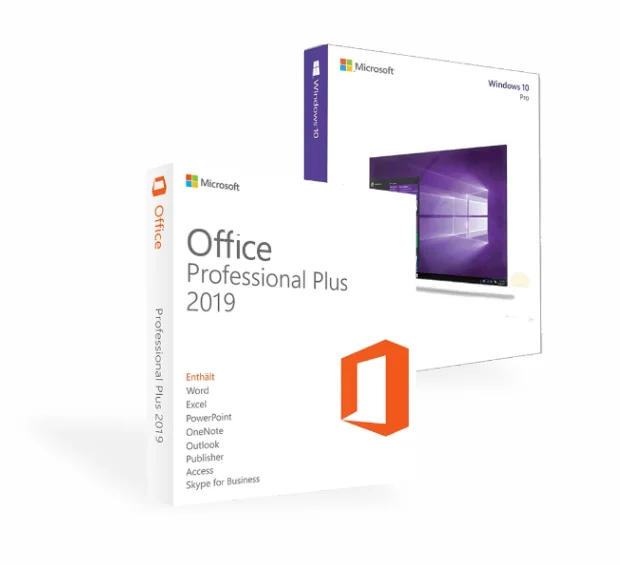
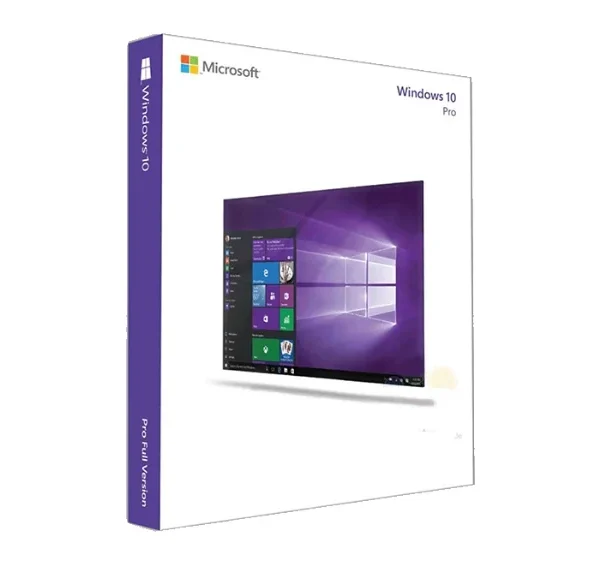
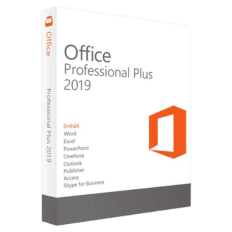




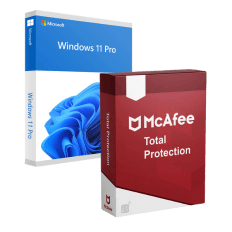
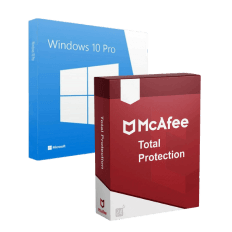
Sagy Yahia (verified owner) –
Kareem –
Ok
Ahmed Ammar (verified owner) –
Ramez Mohamed (verified owner) –
خدمة موثوقه وسريعه و مضمونه
Mohamed Elbendary (verified owner) –