Description
Windows Server 2012 R2 Standard: Unleashing Power and Reliability in Server Solutions
Enter the realm of robust server solutions with
Windows Server 2012 R2 Standard
, a powerhouse operating system designed to meet the demands of modern businesses.
Offering enhanced features, security, and scalability, it’s the cornerstone for building a resilient and efficient IT infrastructure.

1. Unparalleled Performance and Scalability
Windows Server 2012 R2 Standard
is engineered for performance. With advanced scalability features, it adapts seamlessly to the evolving needs of your business, ensuring that your server environment can handle increasing workloads and demands.
2. Virtualization Prowess with Hyper-V
Experience cutting-edge virtualization capabilities with Hyper-V, a feature embedded in
Windows Server 2012 R2 Standard.
Virtualize your infrastructure efficiently, optimizing resources and streamlining management for improved agility and reduced costs.
3. Enhanced Security Protocols
Security is a top priority. Benefit from advanced security protocols including BitLocker encryption to safeguard your data and protect your server infrastructure from evolving cyber threats.
4. Dynamic Access Control for Data Governance
Take control of your data with Dynamic Access Control (DAC) in
Windows Server 2012 R2 Standard.
Define and manage access policies based on user attributes to ensure sensitive data is accessed only by authorized personnel.
5. Streamlined Remote Access with DirectAccess
Facilitate secure and seamless remote access to your server resources with DirectAccess.
Empower users to connect to the corporate network anytime, anywhere, fostering productivity without compromising security.
6. Storage Spaces for Flexible Data Management
Efficiently manage and allocate storage resources with Storage Spaces. Create resilient and flexible storage pools to ensure that your data is stored and accessed with optimal efficiency.
7. Web and Application Platform Optimization
Windows Server 2012 R2 Standard
is ideal for hosting websites and applications. With IIS 8.5, it provides a robust and scalable foundation for all your web and application hosting needs.
8. Server Manager for Centralized Management
Simplify server management with Server Manager, a centralized dashboard in Windows Server 2012 Standard. From deployment to daily operations, Server Manager provides a comprehensive view for greater efficiency.
9. Flexible Networking Options
Windows Server 2012 R2 Standard offers flexible networking options to meet diverse business needs — from load balancing to virtual networking — providing control and reliability across your infrastructure.
10. Robust Disaster Recovery with Windows Server Backup
Protect your data and ensure business continuity with Windows Server Backup. This robust backup solution allows swift recovery from unexpected incidents, minimizing downtime.
Why Choose Windows Server 2012 R2 Standard?
Windows Server 2012 R2 Standard is not just an operating system — it’s a strategic investment in your business’s stability and growth.
From virtualization to security, it’s a complete solution built for reliability and performance.
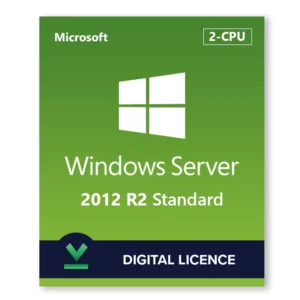
Conclusion: Elevate Your Server Environment
In conclusion, Windows Server 2012 R2 Standard unlocks the full potential of your server infrastructure — enhancing performance, security, and scalability while simplifying management.
Choose a server solution that empowers your business to thrive in the digital era.
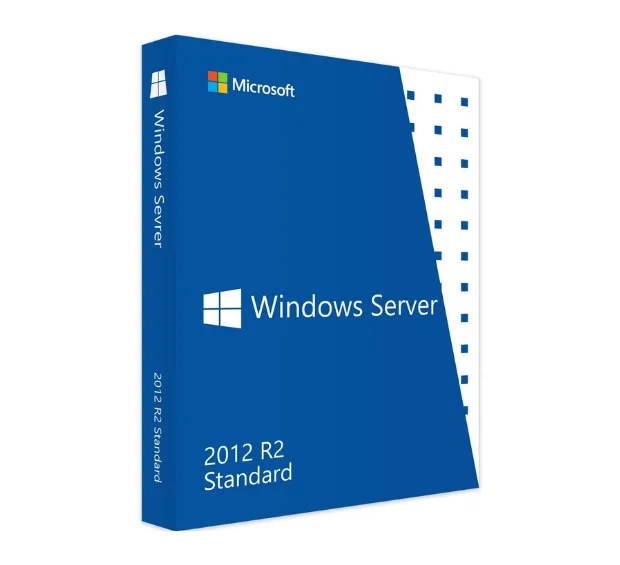

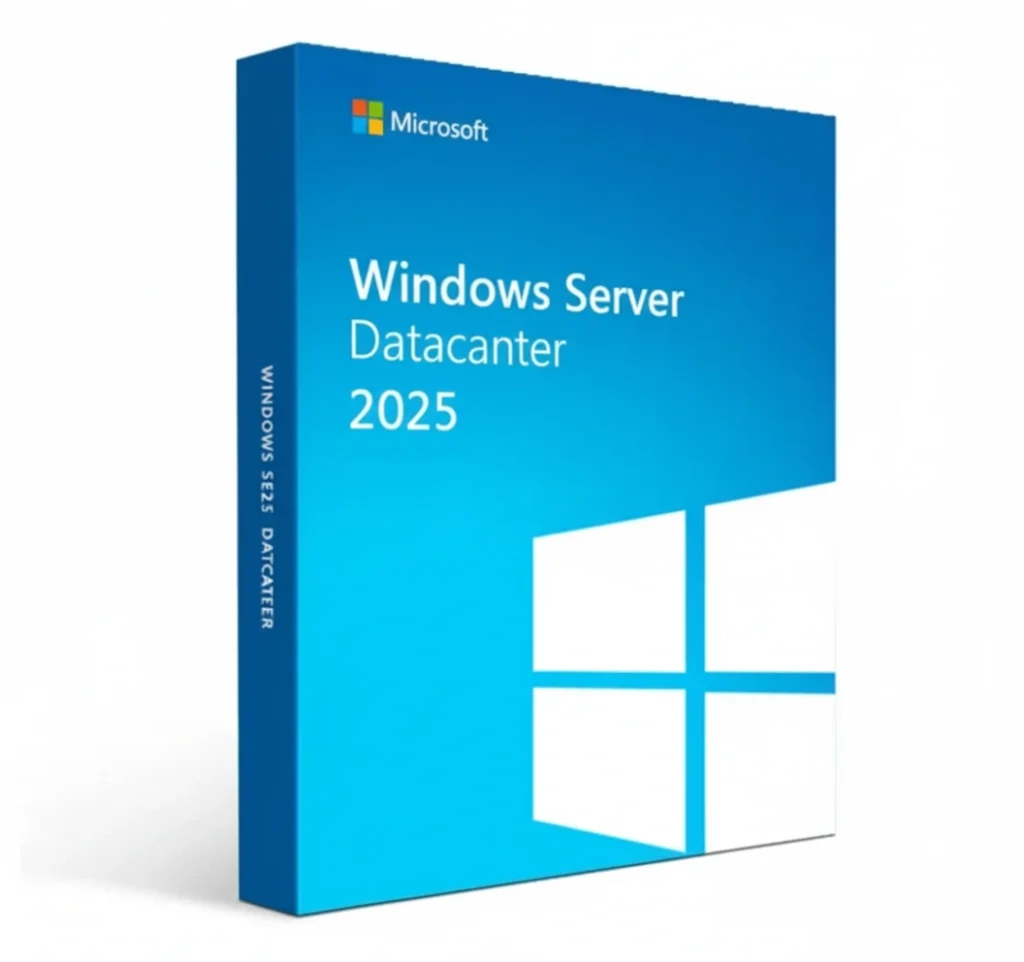

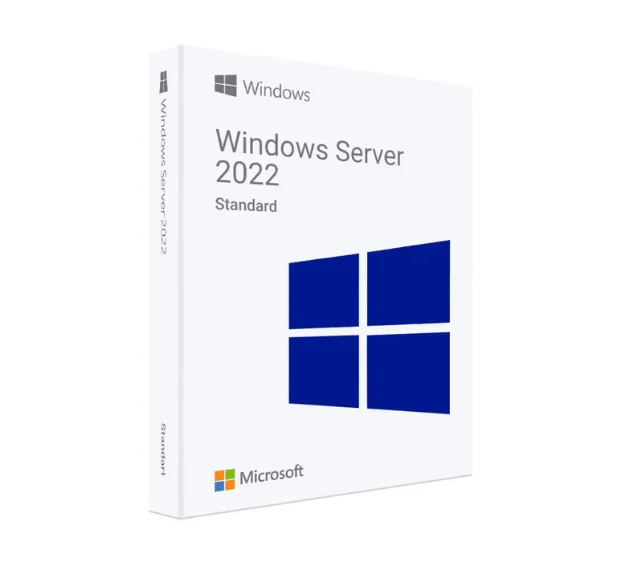
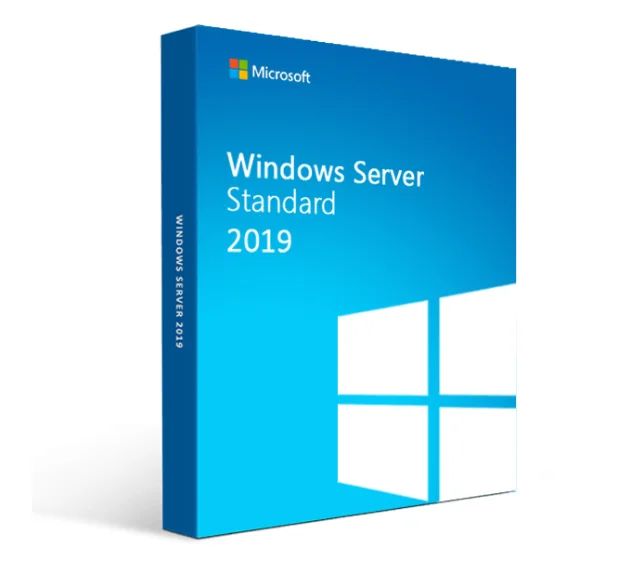
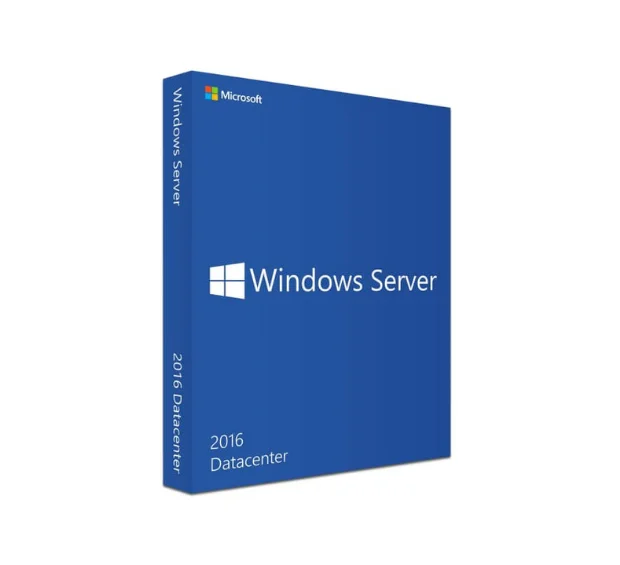
Reviews
There are no reviews yet