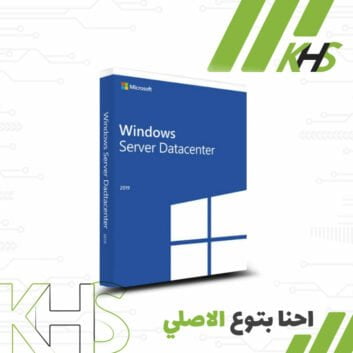

Windows Server 2019 RDS 50 (Device) (Digital License)
Windows Server 2019 RDS 50 (Device) Digital License provides powerful features and secure virtualization capabilities.
Instant email delivery
An instant activation key is sent to your email in case of payment by credit card.
Excellent technical support
Our support is available daily from 10 am to 10 pm GMT+2
Authentic Software
All products are original and you download the product from the original website of the program.
Warranty 100%
You are covered by a real warranty.
880.00 EGP السعر الأصلي هو: 880.00 EGP.728.00 EGPالسعر الحالي هو: 728.00 EGP.
8 متوفر في المخزون
8 متوفر في المخزون
Payment Methods:

Description
Unleash the Power of Connectivity with Windows Server 2019 Remote Desktop Services (RDS)
In the dynamic landscape of modern business, seamless connectivity and efficient remote operations are paramount. Windows Server 2019 Remote Desktop Services (RDS) emerges as a robust solution, transforming the way organizations manage and access their digital infrastructure. Let’s delve into the myriad features and benefits that make Windows Server 2019 RDS the cornerstone of efficient remote computing.

Enhanced User Experience
Windows Server 2019 RDS brings forth a user-centric approach, providing a streamlined and responsive interface that enhances the overall user experience. With advanced graphics capabilities, users can enjoy crisp visuals and smooth interactions, ensuring productivity is not compromised, regardless of the location.
Scalability at its Core
One of the key strengths of Windows Server 2019 RDS is its scalability. Whether your organization is small, medium, or enterprise-level, this solution seamlessly scales to meet the demands of your growing business. From a handful of users to thousands, RDS ensures optimal performance and resource utilization.
Secure Remote Access
Security is paramount in today’s digital ecosystem, and Windows Server 2019 RDS is designed with this in mind. Its multi-layered security features safeguard sensitive data and ensure that remote connections are protected against potential threats. With enhanced encryption protocols and robust authentication mechanisms, your organization can confidently embrace remote work without compromising on security.
Optimized Performance
Windows Server 2019 RDS is engineered for performance excellence. The solution optimizes resource utilization, delivering high-speed connections even in bandwidth-constrained environments. Users can seamlessly run resource-intensive applications, fostering a productive and efficient remote work environment.
Anywhere, Anytime Access
Empower your workforce with the flexibility to access critical resources from anywhere, at any time. Windows Server 2019 RDS ensures that your team can connect securely to the server, fostering collaboration and productivity, whether they are in the office, at home, or on the go.
Cost-Efficiency and Resource Optimization
In an era where optimizing IT spending is a priority, Windows Server 2019 RDS shines as a cost-effective solution. The centralized management of resources and applications reduces the need for extensive hardware investments, translating into substantial cost savings for your organization.
Seamless Integration with Microsoft Ecosystem
As a part of the Microsoft ecosystem, Windows Server 2019 RDS seamlessly integrates with other Microsoft products and services. This includes Azure Active Directory, ensuring a unified and cohesive experience for users already leveraging Microsoft solutions.
Robust Virtual Desktop Infrastructure (VDI)
Windows Server 2019 RDS goes beyond traditional remote access solutions by offering a comprehensive Virtual Desktop Infrastructure (VDI). This allows organizations to deploy and manage virtual desktops, providing users with a personalized and consistent environment across devices.
Centralized Management and Administration
Simplify the management and administration of your IT infrastructure with Windows Server 2019 RDS. The centralized console allows administrators to efficiently configure, monitor, and troubleshoot remote desktop services, reducing the complexity of day-to-day operations.
Enhanced Printing Capabilities
Printing from remote sessions is often a pain point for users. Windows Server 2019 RDS addresses this challenge with enhanced printing capabilities, ensuring a smooth and reliable printing experience for users accessing resources remotely.
High Availability and Disaster Recovery
Minimize downtime and ensure business continuity with Windows Server 2019 RDS’s high availability and disaster recovery features. The solution is designed to provide a resilient infrastructure, reducing the impact of potential disruptions and keeping your business operations running smoothly.
Customizable User Experience
Tailor the remote desktop experience to meet the unique needs of your organization. Windows Server 2019 RDS allows for customization of the user interface, enabling you to create a personalized and branded environment for your users.
Compliance and Regulatory Standards
Meet compliance requirements and adhere to regulatory standards effortlessly with Windows Server 2019 RDS. The solution provides the necessary tools and features to help your organization maintain compliance with industry regulations, ensuring the security and integrity of sensitive data.
24/7 Support and Updates
Microsoft’s commitment to customer satisfaction extends to Windows Server 2019 RDS. Benefit from 24/7 support and regular updates, ensuring that your organization stays ahead of emerging challenges and leverages the latest technological advancements.

Conclusion: Empower Your Organization with Windows Server 2019 RDS
In conclusion, Windows Server 2019 Remote Desktop Services is a game-changer for organizations seeking a robust, scalable, and secure solution for remote computing. With its user-centric approach, advanced security features, and seamless integration with the Microsoft ecosystem, Windows Server 2019 RDS empowers organizations to embrace the future of work.
Whether you are a small business looking to enhance remote collaboration or an enterprise managing a large and diverse workforce, Windows Server 2019 RDS is the cornerstone of a modern, connected, and efficient digital infrastructure. Elevate your organization’s remote computing experience – choose Windows Server 2019 RDS today!
Customers reviews
Related Products
Windows 10 Pro Online (Digital License)
26 in stock
Windows Server 2019 Standard (Digital License)
2 in stock
McAfee Total Protection 2022- 1 Device 2 Years (Pre Registered Email) (Windows Only – VPN NOT Included)
37 in stock
Windows 11 Pro (Digital License)
24 in stock
Project Professional 2021 (Digital License)
5 in stock
Visio Professional 2021 (Digital License)
6 in stock
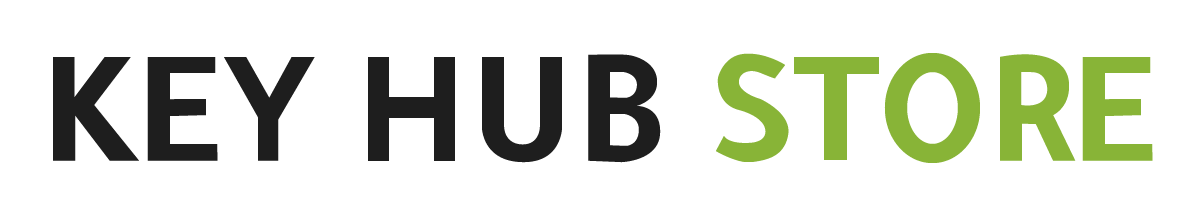
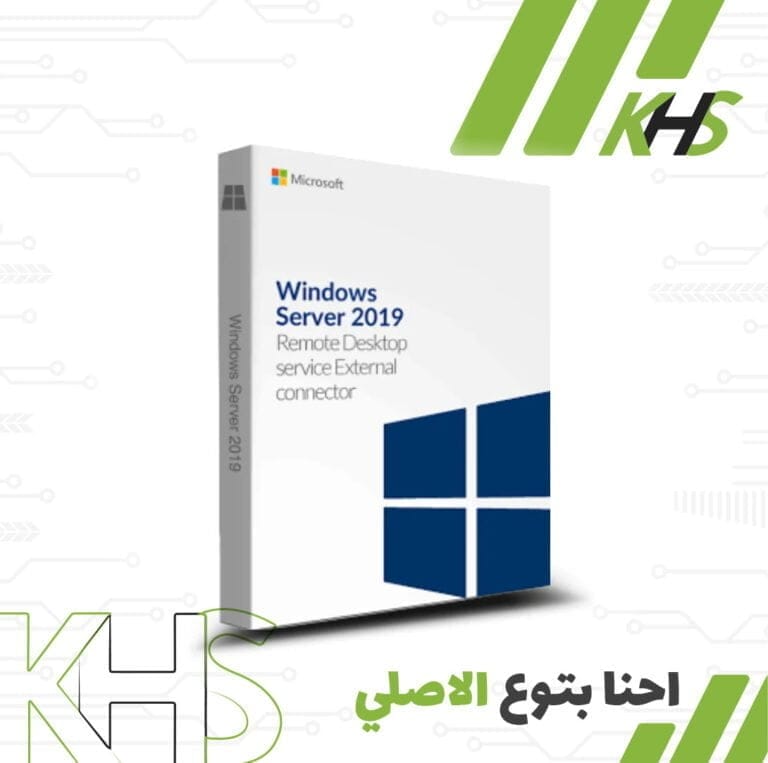

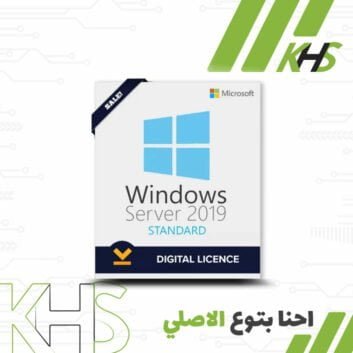

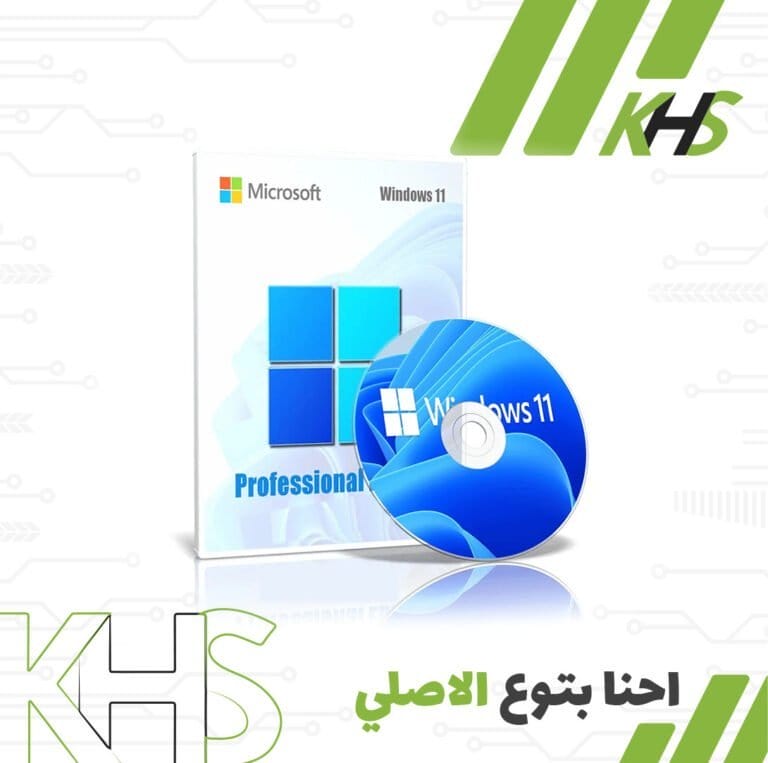
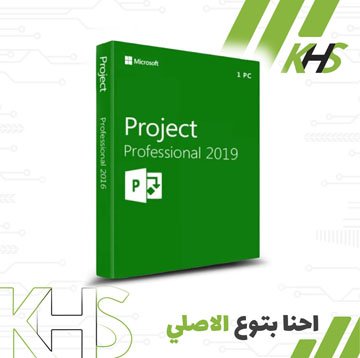

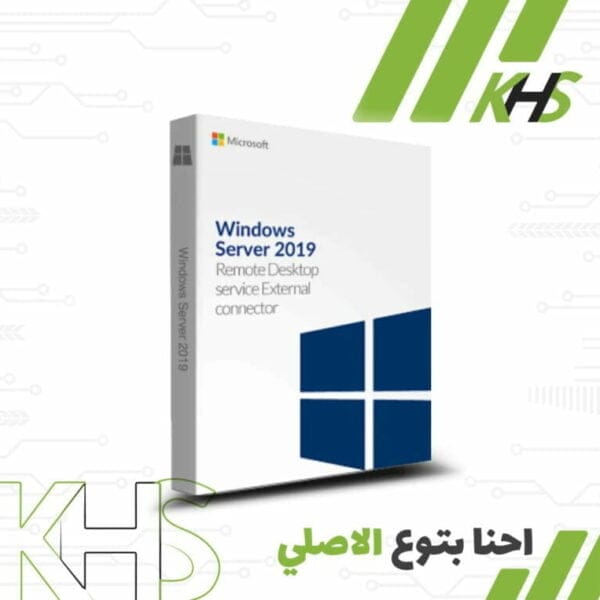
المراجعات
There are no reviews yet