Description
💼 Windows Server 2022 RDS 50 — Redefining Remote Desktop Solutions for Businesses
Welcome to the future of remote desktop solutions with
Windows Server 2022 RDS 50.
Designed for modern businesses, it brings unmatched scalability, performance, and security to your remote desktop infrastructure.

⚡ Cutting-Edge Remote Desktop Experience
- 🖥️ Seamless Connectivity: Connect from anywhere to your virtual desktops effortlessly.
- 🤝 Boosted Collaboration: Empower teams to work together in real-time across devices and locations.
🚀 Enhanced Performance and Scalability
- 💡 Optimized for Growth: Designed to handle 50+ concurrent users with ease.
- ⚙️ High-Performance Computing: Experience faster response times and seamless scalability.
🔒 Advanced Security Features
- 🛡️ Multi-Layer Protection: Guard your systems from malware and cyberattacks.
- 🔐 Secure Connections: Maintain data integrity through advanced encryption protocols.
🧩 Multi-Session Capabilities
- 👥 Efficient Resource Use: Serve multiple users from a single server efficiently.
- 💰 Cost Optimization: Lower operational costs while maintaining peak performance.
☁️ Seamless Integration with Microsoft 365
- 📦 Unified Experience: Combine the power of RDS and Microsoft 365 for ultimate productivity.
- 🔗 Simplified Transition: A familiar interface for users and admins alike.
🧠 Dynamic Features & Centralized Control
- 📊 Dynamic Desktop Allocation: Scale desktops as your organization grows.
- 🧭 Centralized Management: Manage your entire environment through Server Manager.
- ⚖️ Load Balancing: Ensure optimal performance across servers with smart distribution.
- 🎨 Adaptive Graphics: Deliver a rich, lag-free user experience even in graphic-intensive tasks.
- 💾 Disaster Recovery: Rely on robust backup and recovery solutions to minimize downtime.

💡 Why Choose Windows Server 2022 RDS 50?
It’s more than an operating system — it’s a strategic investment in your business success.
With advanced features, security, and seamless Microsoft integration, it empowers your remote workforce and boosts efficiency.
Elevate your remote desktop capabilities today!
Empower your organization with Windows Server 2022 RDS 50 — the trusted solution for
scalability, security, and
seamless collaboration.
Shop Now →
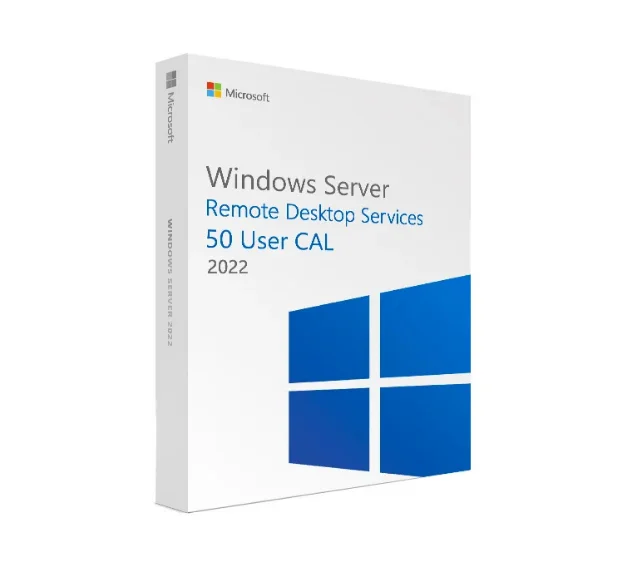



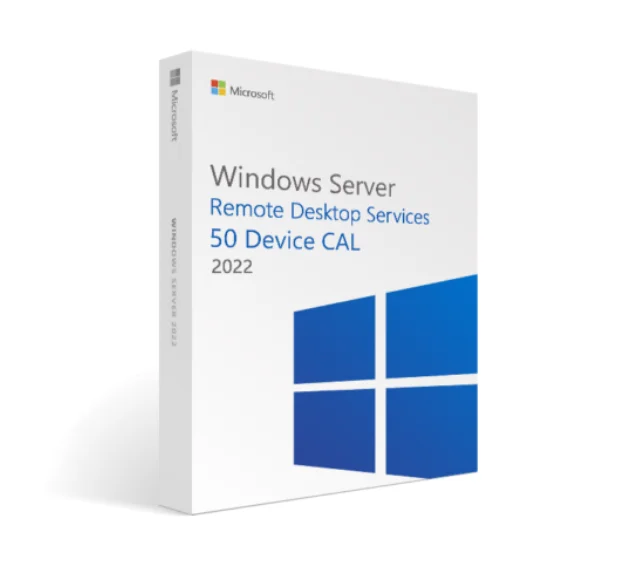
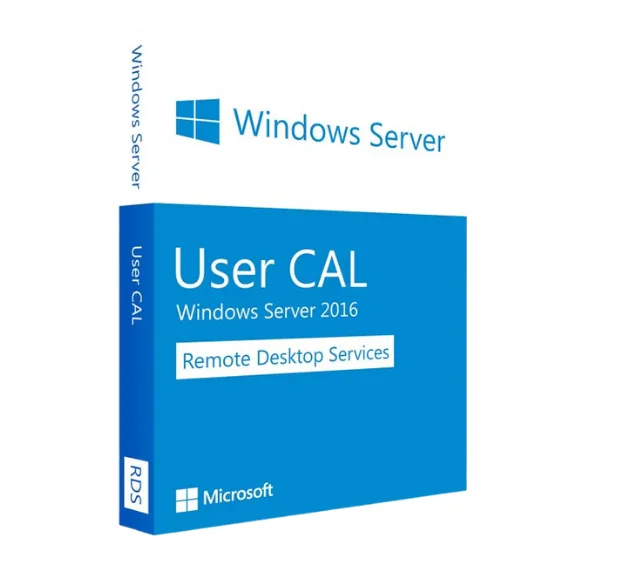
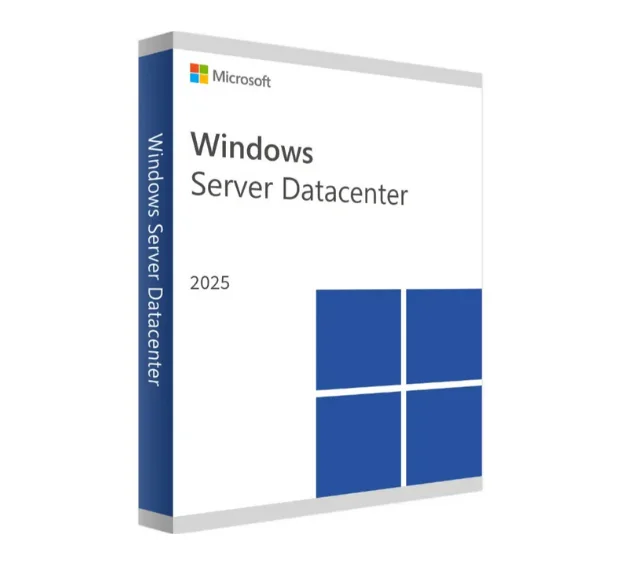
Reviews
There are no reviews yet