Unlock Limitless Creativity with Autodesk 3DS Max 2024: A Game-Changer in 3D Design and Animation
Are you ready to take your 3D design and animation projects to new heights? Look no further than Autodesk 3DS Max 2024, the latest iteration of the industry-leading software that empowers artists and designers to bring their visions to life.
Dive into the world of limitless creativity and unparalleled functionality as we explore the key features that make 3DS Max 2024 the go-to solution for professionals in the field.

Revolutionize Your 3D Workflows with Autodesk 3DS Max 2024:
Autodesk 3DS Max 2024 is a powerhouse of innovation, delivering a suite of tools that cater to the diverse needs of 3D artists, animators, and designers.
With its user-friendly interface and robust feature set, this software is engineered to streamline workflows and unleash the full spectrum of creative possibilities.
Key Features of Autodesk 3DS Max 2024:
1. Intuitive User Interface:
Navigate your creative journey effortlessly with the revamped, intuitive user interface of 3DS Max 2024. Access tools, settings, and features seamlessly, allowing you to focus on your artistic vision without unnecessary distractions.
2. Enhanced Modeling Tools:
Create intricate 3D models with precision using the enhanced modeling tools in 3DS Max 2024. From parametric modeling to subdivision surfaces, this software empowers artists to bring their ideas to life with unparalleled detail.
3. Realistic Rendering:
Elevate the visual impact of your projects with the realistic rendering capabilities of 3DS Max 2024. Whether you’re working on architectural visualizations, product designs, or cinematic animations, the advanced rendering engine produces stunning, lifelike results.
4. Fluid Dynamics Simulation:
Bring dynamic realism to your animations with the built-in fluid dynamics simulation in 3DS Max 2024. Simulate realistic fluid behavior, from water simulations to smoke and fire effects, adding an extra layer of authenticity to your projects.
5. Comprehensive Animation Tools:
Animation is at the core of 3DS Max 2024, offering a comprehensive suite of animation tools. From character rigging and inverse kinematics to keyframe animation and procedural animation controllers, the software provides unmatched flexibility for animators.
6. Powerful Particle Flow System:
Create mesmerizing particle effects with the powerful Particle Flow system in 3DS Max 2024. Control and animate thousands of particles with ease, adding visual richness and complexity to your scenes.
7. Scene Management and Collaboration:
Efficiently manage complex scenes and collaborate seamlessly with the enhanced scene management features of 3DS Max 2024. Streamline your workflow, control assets, and collaborate with team members effortlessly, ensuring a smooth and organized production process.
8. 3D Text and Shape Design:
Express your creativity in three dimensions with the 3D text and shape design capabilities of 3DS Max 2024. Whether you’re crafting logos, signage, or intricate designs, the software provides the tools you need to make your ideas stand out.
9. VRay Next Integration:
Experience enhanced rendering capabilities with the integration of VRay Next in 3DS Max 2024. Achieve photorealistic results and explore new levels of visual fidelity with one of the industry’s leading rendering engines.
10. Python Scripting Support:
For users who crave customization, 3DS Max 2024 supports Python scripting. Extend the functionality of the software, automate repetitive tasks, and tailor the environment to suit your specific workflow requirements.
11. UV Mapping and Unwrapping:
Efficiently map and unwrap textures onto your 3D models with the advanced UV mapping tools in 3DS Max 2024. Achieve precise control over texture placement, ensuring a flawless final result.
12. High-Level Asset Integration:
Seamlessly integrate high-level assets into your projects with support for industry-standard file formats. Whether you’re importing models, textures, or animations, 3DS Max 2024 ensures compatibility with a wide range of file types.
13. Procedural Content Creation:
Explore the world of procedural content creation with the powerful procedural texture and geometry tools in 3DS Max 2024. Generate complex patterns, shapes, and textures with ease, adding depth and variety to your designs.
14. Dynamic Simulation and Effects:
From cloth simulation to dynamic effects like shattering and destruction, 3DS Max 2024’s robust dynamics system allows artists to create compelling and realistic simulations that add drama and excitement to their projects.
15. Continuous Updates and Support:
Investing in Autodesk 3DS Max 2024 means staying at the forefront of innovation. Benefit from continuous updates and support, ensuring that your software is equipped with the latest features and enhancements.

Why Choose Autodesk 3DS Max 2024 for Your Creative Ventures?
Autodesk 3DS Max 2024 is more than just software; it’s a gateway to a world of creative possibilities. Whether you’re an architect, animator, or designer, this software provides the tools you need to turn your ideas into reality.
Elevate your projects, streamline your workflows, and unlock the full potential of 3D design and animation with Autodesk 3DS Max 2024.
Upgrade to Autodesk 3DS Max 2024: Elevate Your Creative Process Today
Don’t miss out on the next evolution in 3D design and animation. Upgrade to Autodesk 3DS Max 2024 and experience the seamless integration of creativity and technology.
Transform your projects, captivate your audience, and take your creative ventures to new heights with the unparalleled capabilities of Autodesk 3DS Max 2024.


 My Account
My Account 
 2. You will go to a new page, select Home User, then click Next
2. You will go to a new page, select Home User, then click Next























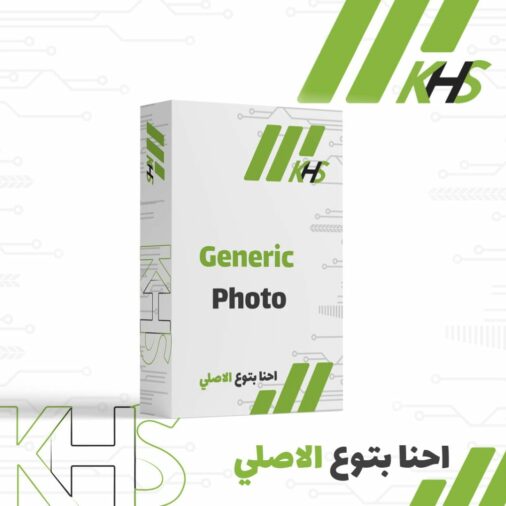
Hussam