In the dynamic world of digital content creation, staying at the forefront of innovation is paramount. Introducing Autodesk Flame 2024
The pinnacle of creative software engineering that empowers artists, editors, and visual effects professionals to elevate their work to unprecedented levels of excellence.
With its seamless integration of cutting-edge features and user-centric design, Flame 2024 is a game-changer, redefining the possibilities of visual storytelling.
Unrivalled Power and Precision
Autodesk Flame 2024 is designed for those who demand nothing but the best. Autodesk Flame 2024 robust toolset ensures that every pixel of your project is under your complete control.
The Autodesk Flame 2024 comes with a slew of upgraded tools, boasting enhanced speed and accuracy to create stunning visuals that leave a lasting impact. From advanced colour grading to intricate compositing, Flame 2024 enables you to achieve your artistic vision without any compromises.

Seamless Integration
In a fast-paced production environment, time is of the essence. Flame 2024 understands this, offering an integrated platform where you can seamlessly move between tasks, from editing to VFX to finishing, without the need for multiple software.
This not only streamlines your workflow but also eliminates the risk of data loss or compatibility issues. By reducing manual intervention, Flame 2024 allows you to focus more on creativity and less on technicalities.
Immersive 3D VFX
Bring your imagination to life like never before with Flame 2024‘s advanced 3D visual effects capabilities.
Whether you’re adding realistic visual elements to live-action footage or crafting entirely digital environments, the integrated 3D workspace provides a comprehensive set of tools to facilitate your artistic process.
The intuitive interface lets you manipulate 3D objects effortlessly, adding depth and dimension to your projects.
Precision Color Grading
Colour sets the mood and tone of your content, and Autodesk Flame 2024 empowers you to wield this power with precision. With its advanced colour grading tools, you can fine-tune every aspect of colour, contrast, and saturation.
Autodesk Flame 2024 extensive colour management capabilities ensure that your work looks consistent across various devices and platforms, from the big screen to mobile devices.

Enhanced Collaboration
In today’s interconnected world, collaboration is key. Flame 2024 facilitates seamless collaboration among teams, allowing multiple artists to work on the same project simultaneously.
Autodesk Flame 2024 cloud-based collaboration features enable you to share work in progress securely, gather feedback in real time, and implement changes without disruption. This collaborative environment fosters creativity and accelerates project completion.
Efficiency Redefined
Autodesk Flame 2024 is engineered with efficiency in mind. Its intuitive interface and customizable shortcuts let you work faster and smarter.
Whether you’re a seasoned professional or a newcomer to the world of visual effects, the software’s user-friendly design ensures a smooth learning curve. This means less time spent on training and more time spent on creating.
Unleash Your Creativity
Autodesk Flame 2024 isn’t just software; it’s a platform for boundless creativity. With its innovative tools, you’re limited only by your imagination.
From breathtaking visual effects that transport audiences to magical realms to compelling color stories that evoke emotion, Flame 2024 empowers you to tell your story in ways that captivate and engage.
SEO Keywords:
- Autodesk Flame 2024
- Visual Effects Software
- Creative Workflow
- VFX Tools
- 3D Visual Effects
- Color Grading
- Editing and Finishing
- Collaboration in Post-Production
- Seamless Integration
- Advanced Compositing
In conclusion, Autodesk Flame 2024 is more than just a software update; it’s a paradigm shift in the world of creative content production. With its powerful features, seamless integration, and commitment to efficiency,
Autodesk Flame 2024 is poised to become an essential tool for every artist, editor, and visual effects professional. Unleash your imagination and embark on a journey of limitless creative possibilities with Autodesk Flame 2024.


 My Account
My Account 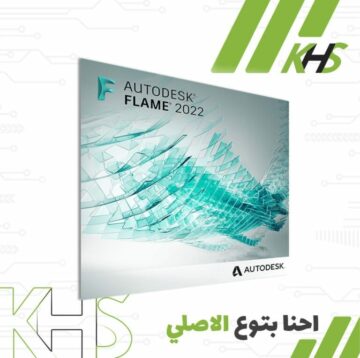

























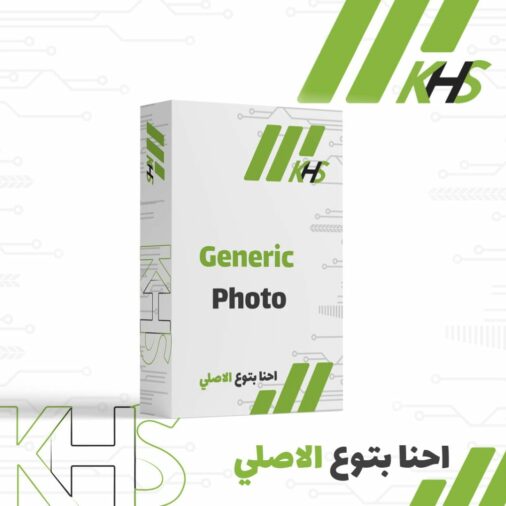


Reviews
There are no reviews yet