

Project Professional 2021 (Digital License)
Project Professional 2021 offers intuitive task management, project scheduling, resource management, collaboration capabilities, reporting tools, and more.
Instant email delivery
An instant activation key is sent to your email in case of payment by credit card.
Excellent technical support
Our support is available daily from 10 am to 10 pm GMT+2
Authentic Software
All products are original and you download the product from the original website of the program.
Warranty 100%
You are covered by a real warranty.
800.00 EGP Original price was: 800.00 EGP.210.00 EGPCurrent price is: 210.00 EGP.
5 in stock
5 in stock
Payment Methods:

Description
Empower Your Projects with Project Professional 2021: Unleash Efficiency and Achieve Success
In the dynamic landscape of project management, having the right tools at your disposal is paramount.
Introducing Project Professional 2021, a robust project management solution that goes beyond the ordinary, elevating your project planning and execution to new heights. Let’s delve into the key features and benefits that make Project Professional 2021 a game-changer for project managers and teams.

1. Intuitive Interface for Streamlined Project Planning
Project Professional 2021 boasts an intuitive interface that simplifies project planning and management. With a user-friendly design, you can navigate effortlessly through tasks, timelines, and resource allocation, enhancing your ability to oversee every aspect of your project.
2. Seamless Collaboration with Microsoft 365 Integration
Experience seamless collaboration like never before with Project Professional 2021’s integration with Microsoft 365. Foster real-time collaboration among team members, share project updates, and enhance communication, all within the familiar Microsoft ecosystem.
3. Dynamic Scheduling for Enhanced Flexibility
Adapt to the ever-changing nature of projects with dynamic scheduling in Project Professional 2021. Effortlessly manage changes, delays, or unexpected events while maintaining a clear overview of project timelines and dependencies.
4. Resource Management for Optimal Efficiency
Optimize your resource allocation with Project Professional 2021’s advanced resource management tools. Efficiently assign tasks, balance workloads, and ensure that your team’s skills are utilized to their full potential.
5. Robust Reporting and Analytics
Make informed decisions with the help of Project Professional 2021’s robust reporting and analytics features. Generate detailed reports on project progress, resource utilization, and other key metrics, empowering you to evaluate performance and make data-driven decisions.
6. Enhanced Security Features for Peace of Mind
Security is a top priority, and Project Professional 2021 delivers with enhanced security features. Safeguard your project data, control access levels, and ensure the confidentiality of sensitive information throughout the project lifecycle.
7. Cloud Compatibility for Accessibility Anywhere
Stay connected to your projects from anywhere with Project Professional 2021’s cloud compatibility. Access your project data and collaborate with your team whether you’re in the office, at home, or on the go, ensuring that you’re always in control.
8. Scalability to Suit Project Complexity
Whether you’re managing a small team project or a large-scale initiative, Project 2021 is designed to scale with your needs. Adapt the software to the complexity of your projects and enjoy the flexibility to grow as your organization evolves.
9. Enhanced Task Management for Precision
Achieve precision in task management with Project 2021’s enhanced features. Define task dependencies, set milestones, and create a roadmap that guides your team towards successful project completion.
10. Comprehensive Training and Support
Maximize your use of Project 2021 with comprehensive training resources and support. Access online tutorials, user guides, and a dedicated support team to ensure that you get the most out of this powerful project management tool.
Why Choose Project Professional 2021?
When you choose Project 2021, you’re investing in more than just project management software – you’re investing in the success of your projects and the efficiency of your team.
The comprehensive features, seamless integration, and user-friendly interface make Project Professional 2021 the ultimate solution for project managers looking to excel in their roles.

Conclusion: Transform Your Projects with Project 2021
In conclusion, Project Professional 2021 is not just a tool; it’s a catalyst for success. Elevate your project management capabilities, enhance collaboration, and achieve your project goals with confidence.
Invest in the future of your projects – choose Project Professional 2021 today and embark on a journey of unparalleled efficiency and success.
Customers reviews
2 reviews for Project Professional 2021 (Digital License)
Related Products
Windows 10 Pro Online (Digital License)
24 in stock
Windows Server 2019 Standard (Digital License)
2 in stock
McAfee Total Protection 2022- 1 Device 2 Years (Pre Registered Email) (Windows Only – VPN NOT Included)
14 in stock
Windows 11 Pro (Digital License)
22 in stock
Project Professional 2021 (Digital License)
5 in stock
Visio Professional 2021 (Digital License)
7 in stock
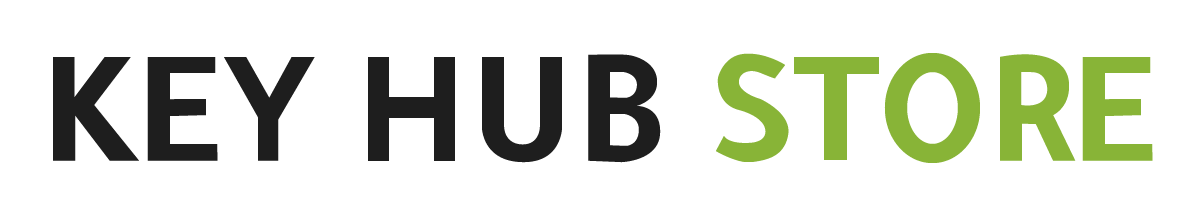
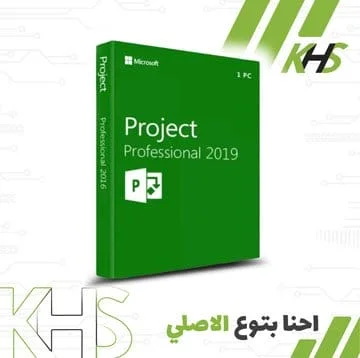

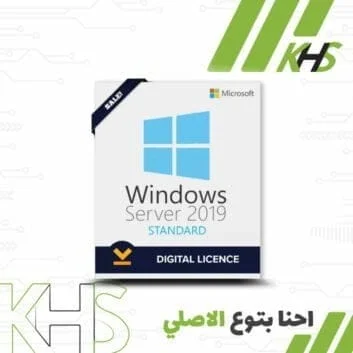



Verified owner Mohamed Abdelmonem Saleh Abdelaziz (verified owner) –
شركة ممتازة استلمت السيريال وبينك التحميل فى اقل من نصف ساعة
Verified owner Mostafa Mohamed Abdou Hindawi (verified owner) –