Windows 11 Pro: Unleash Productivity and Creativity with the Ultimate Operating System
In the realm of operating systems, Windows 11 Pro stands out as a pinnacle of innovation and user-centric design. Tailored for professionals and businesses, this edition redefines the computing experience, offering a seamless blend of performance, security, and creativity.
Let’s explore the key features that make Windows 11 Pro the go-to choice for those who demand the best.

Aesthetic Elegance and User-Centric Design:
Windows 11 Pro introduces a visually stunning and user-centric design that transforms the way you interact with your device. The Start Menu is centered, providing a clean and organized layout for quick access to your favorite apps and files.
The redesigned taskbar, vibrant themes, and intuitive navigation create an immersive computing environment that enhances both productivity and enjoyment.
Enhanced Productivity with Snap Layouts and Snap Groups:
Multitasking has never been smoother. Windows 11 Pro introduces Snap Layouts and Snap Groups, allowing you to organize and manage multiple windows effortlessly.
Snap Layouts provide a quick way to arrange and snap windows into customizable layouts, while Snap Groups enable you to switch between groups of apps, streamlining your workflow and boosting productivity.
Performance that Elevates Your Work:
Windows 11 Pro is engineered for optimal performance. From faster startup times to improved multitasking capabilities, every aspect is designed to enhance your work experience.
The integration of DirectStorage technology ensures that applications load faster, enabling you to focus on your tasks without unnecessary delays. This performance boost is a game-changer for professionals who demand efficiency.
Secure and Seamless Logins with Windows Hello:
Security is a top priority, and Windows 11 Pro incorporates advanced features to safeguard your data. Windows Hello, with its facial recognition and fingerprint scanning capabilities, provides a secure and convenient way to log in to your device.
Say goodbye to passwords and welcome a more secure and hassle-free authentication process.
Advanced Security with BitLocker:
Protecting sensitive data is paramount, and Windows 11 Pro includes BitLocker, a robust encryption feature that safeguards your files and documents.
Whether you’re working on confidential business reports or creative projects, BitLocker ensures that your data remains secure, even if your device falls into the wrong hands.
Seamless Integration with Microsoft 365:
Windows 11 Pro seamlessly integrates with Microsoft 365, empowering professionals with a suite of productivity tools.
From collaborative document editing in real-time to efficient communication through Teams integration, this operating system is designed to enhance your workflow. Enjoy the full spectrum of Microsoft 365 applications with the power of Windows 11 Pro.
Gaming Excellence with DirectStorage and Auto HDR:
For those who appreciate gaming, Windows 11 delivers an immersive experience. DirectStorage technology accelerates game load times, providing a smoother and more responsive gaming environment.
Auto HDR enhances the visual experience, bringing games to life with vibrant colors and dynamic contrast. Windows 11 Pro isn’t just for work; it’s a playground for gamers.
Keyword Placement for SEO:
- Windows 11 Pro
- Operating system
- Productivity
- Multitasking
- Performance
- Security
- Windows Hello
- BitLocker
- Microsoft 365 integration
- DirectStorage
- Auto HDR
- Professional use
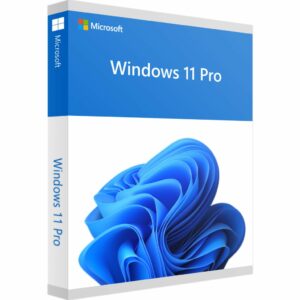
Conclusion:
Windows 11 Pro is more than an operating system; it’s a tool crafted for professionals who seek excellence in performance, security, and creativity. Elevate your computing experience with the visually stunning design, advanced productivity features, and robust security protocols of Windows 11 Pro.
Whether you’re working on critical business tasks or indulging in gaming adventures, this operating system ensures that you do it with style and efficiency. Upgrade to Windows 11 and discover a new era of computing excellence.
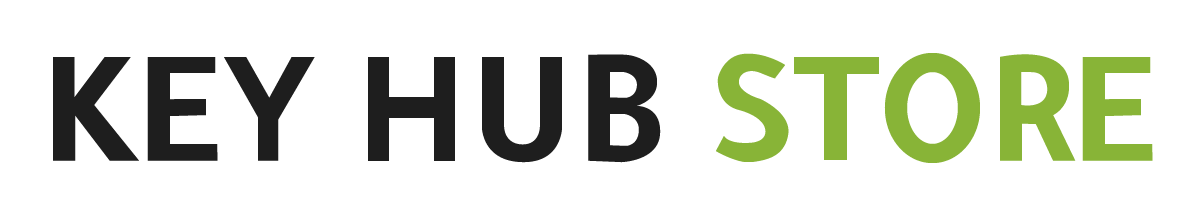
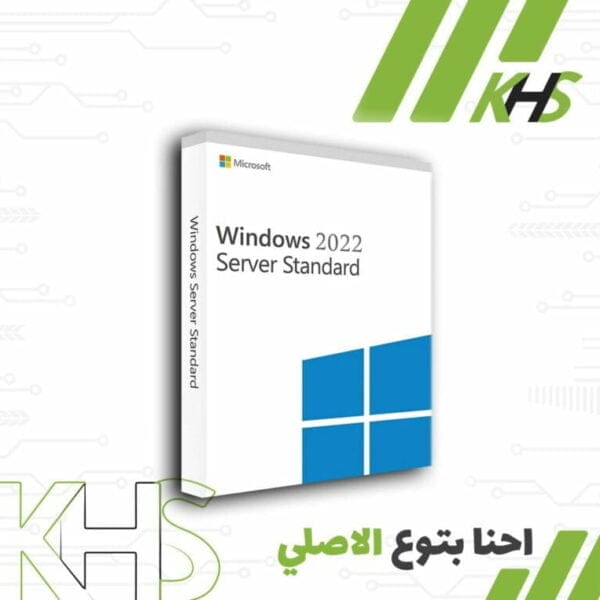

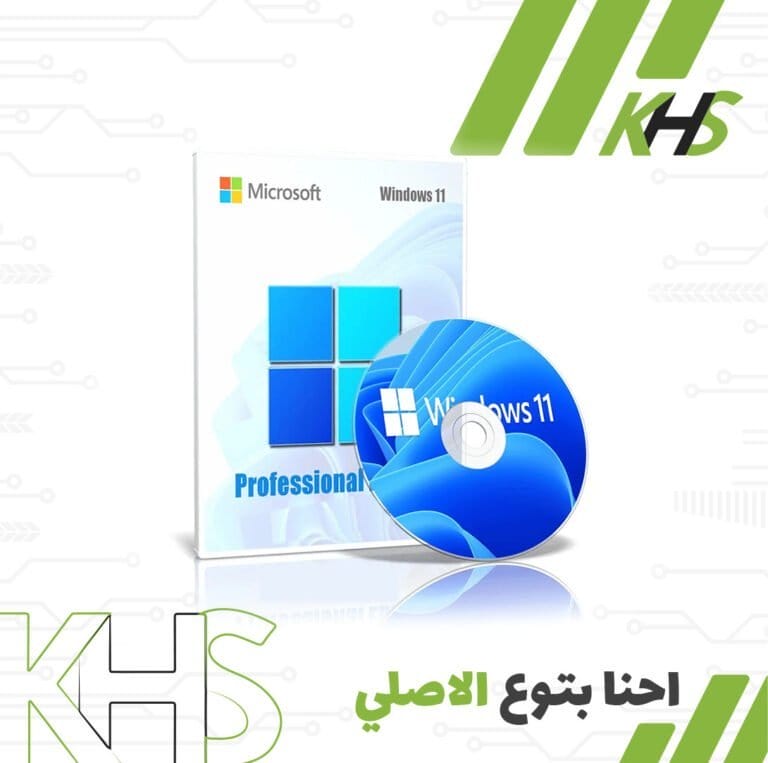


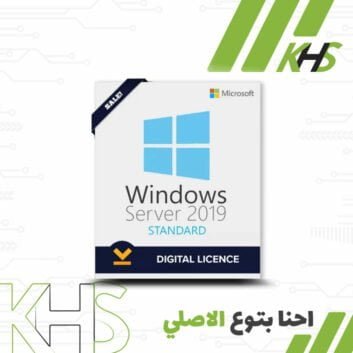

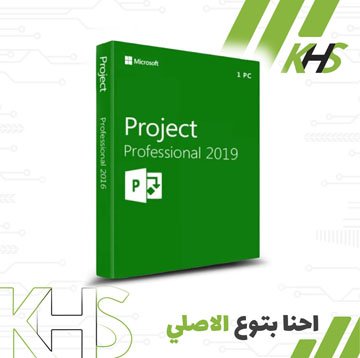

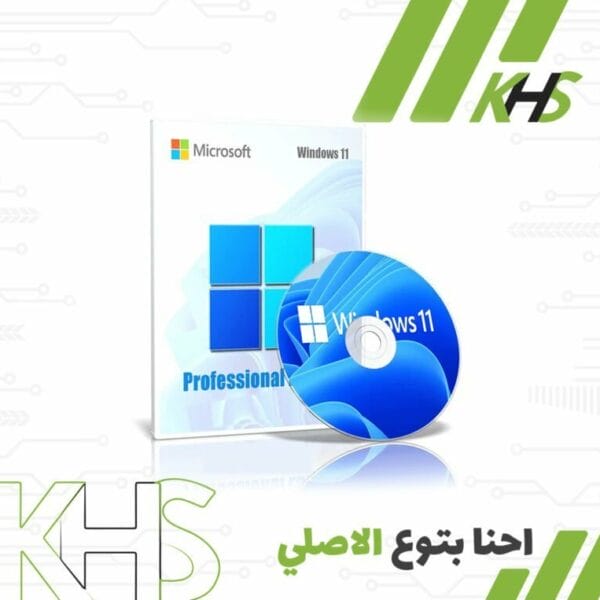
Verified owner مجهول (verified owner) –
Perfect
Verified owner Atef Mohamed (verified owner) –
Verified owner Anonymous (verified owner) –
Verified owner Anonymous (verified owner) –
شكرا جزيلا
Verified owner Ahmed Said (verified owner) –
Thank you for the fast service
Verified owner Ahmed O. (verified owner) –
Verified owner Mustafa Shazly (verified owner) –
Verified owner Mohamed Badr (verified owner) –
Fast and accurate, two purchases until now with no problems at all, low prices.
Verified owner Anonymous (verified owner) –
Verified owner Mohamed Mustafa (verified owner) –
Verified owner Hany mostafa Fadel (verified owner) –
شكرا للاهتمام مع وجود جديا في التعامل والمصداقية
Verified owner Remon Naguib (verified owner) –
Verified owner Muhammad Mahmoud (verified owner) –
ناس محترمة والكود جالي فنفس اللحظة
Verified owner tarek Reda (verified owner) –
عروض و باكدجيز محترمة جداا
Verified owner hany mostafa (verified owner) –
Verified owner Mohammed Mansour (verified owner) –
Verified owner Waleed Anwar (verified owner) –
جيد
Verified owner Anonymous (verified owner) –
الناس دي عندها مصداقية وشغل عالي الجوده ومش اول مره ولا آخر مره اتعامل معاهم و اسعارهم منافسه اوي لاي سوفت وير تانيه وشغل اصلي
Verified owner Ammar Morad (verified owner) –
اسعار منافسة بشده، خدمة عملاء سريعة الاستجابة
Verified owner Walid (verified owner) –
ممتاز كالعادة
Verified owner alaa maamoun (verified owner) –
Verified owner mostafa magdi (verified owner) –
❤️❤️❤️ستور محترم جدا
Verified owner Ahmed Khalil (verified owner) –
Great very helpful
Verified owner Akram Mohamed (verified owner) –
Verified owner zakaria sadek (verified owner) –
تعامل اكثر من ممتاز و سرعه في الرد
Verified owner Ibrahim (verified owner) –
trusted keys
Verified owner Ahmed K. (verified owner) –
سرعة وكفاءة في تقديم الخدمة
Verified owner Ahmed M. (verified owner) –
Verified owner Ahmed Ammar (verified owner) –
Verified owner Ameen Ahmed (verified owner) –