Description
Windows 11 Pro + Office 2021 Pro Plus (Digital License) (Online) + McAfee Total Protection 2021 (1 Device – 2 Years)
Unlock the ultimate power, productivity, and protection with this exclusive bundle:
Windows 11 Pro, Office 2021 Pro Plus, and McAfee Total Protection 2021.
Whether you’re a professional, student, or home user, this complete package delivers everything you need to work efficiently, stay secure, and enjoy a smooth digital experience.
🖥️ Windows 11 Pro (Digital License)
Experience the next generation of performance and security.
Windows 11 Pro offers a modern, elegant interface, enhanced productivity tools, and enterprise-grade protection — all in one seamless system.
Key Features:
-
Advanced security with BitLocker encryption.
-
Enhanced multitasking and Snap Layouts.
-
Remote Desktop access for professionals.
-
Support for virtual machines (Hyper-V).
-
Windows Hello and biometric login.
-
Faster startup and improved resource management.
Your digital world, now simpler, faster, and more powerful than ever.
💼 Office 2021 Professional Plus (Digital License)
Boost your productivity with the full Microsoft Office suite — the trusted tools for businesses and professionals.
Create, analyze, and collaborate effortlessly across Word, Excel, PowerPoint, Outlook, Access, and more.
Key Features:
-
Lifetime license — no subscription required.
-
Classic 2021 versions of Word, Excel, PowerPoint, and Outlook.
-
Advanced data tools in Excel and Access.
-
Team collaboration with OneDrive and Teams integration.
-
Optimized performance for Windows 11.
-
Offline access and instant activation.
The perfect balance between performance, reliability, and user-friendly design.
🛡️ McAfee Total Protection 2021 (1 Device – 2 Years)
Keep your digital life safe with McAfee’s award-winning protection.
From viruses and ransomware to identity theft, McAfee guards every corner of your online presence.
Key Features:
-
Real-time antivirus and threat defense.
-
Firewall and Wi-Fi network protection.
-
Identity and privacy guard for online safety.
-
Password manager for secure logins.
-
Web protection and parental controls.
-
Performance optimizer for faster devices.
-
24/7 McAfee support and automatic updates.
Peace of mind, powered by intelligent security.
🎯 Why Choose This Bundle
✅ All-in-one solution for work, security, and creativity.
✅ 100% genuine digital licenses with instant delivery.
✅ Ideal for professionals, freelancers, and businesses.
✅ Seamless integration across Windows and Office.
✅ 2 years of premium McAfee protection.
Installation
كيفية تثبيت وتفعيل Windows 11 Pro + Office 2021 Pro Plus + McAfee Total Protection 2021
ما ستحتاج إليه:
-
مفتاح الترخيص لـ Windows 11 Pro.
-
مفتاح الترخيص لـ Office 2021 Pro Plus.
-
مفتاح الترخيص لـ McAfee Total Protection 2021.
-
اتصال بالإنترنت مستقر.
الجزء الأول: كيفية تثبيت وتفعيل Windows 11 Pro
📀 الخطوة 1: تنزيل Windows 11 Pro
USB الخطوة 2: إنشاء وسائط التثبيت
-
شغل الأداة التي قمت بتنزيلها.
-
وافق على شروط الترخيص.
-
اختر “إنشاء وسائط التثبيت (محرك أقراص USB أو DVD أو ملف ISO)” ثم اضغط على “التالي”.
-
اتبع التعليمات التي تظهر على الشاشة لإنشاء محرك أقراص USB قابل للتشغيل (يحتاج إلى محرك USB بسعة 8 جيجابايت على الأقل).
💻 الخطوة 3: تثبيت Windows 11 Pro
-
أدخل محرك USB القابل للتشغيل في الكمبيوتر الذي تريد تثبيت Windows عليه.
-
أعد تشغيل الكمبيوتر وابدأ من محرك USB (قد تحتاج إلى تغيير ترتيب التمهيد في إعدادات BIOS/UEFI للكمبيوتر).
-
اتبع التعليمات التي تظهر على الشاشة. إذا تم سؤالك عن مفتاح المنتج أثناء التثبيت، يمكنك اختيار “ليس لدي مفتاح منتج” للمتابعة.
-
عند سؤالك عن النسخة، تأكد من اختيار Windows 11 Pro.
🔑 الخطوة 4: تفعيل Windows 11 Pro
-
بعد تثبيت Windows، قم بالاتصال بالإنترنت.
-
اذهب إلى “قائمة البدء” > “الإعدادات” > “التحديث والأمان” > “التفعيل”.
-
اضغط على “تغيير مفتاح المنتج”.
-
أدخل مفتاح الترخيص لـ Windows 11 Pro الذي تلقيته منا واضغط “التالي” لتفعيل Windows.
الجزء الثاني: كيفية تثبيت وتفعيل Office 2021 Pro Plus
📀 الخطوة 1: تنزيل Office 2021 Pro Plus
💻 الخطوة 2: تثبيت Office 2021 Pro Plus
🔑 الخطوة 3: تفعيل Office 2021 Pro Plus
-
بعد اكتمال التثبيت، افتح أي تطبيق من تطبيقات Office (مثل Word أو Excel).
-
عند فتح التطبيق، سيطلب منك تسجيل الدخول باستخدام حساب Microsoft.
-
قم بتسجيل الدخول باستخدام الحساب المرتبط بمفتاح الترخيص الذي تلقيته.
-
سيتم تفعيل Office 2021 Pro Plus تلقائيًا بعد تسجيل الدخول.
الجزء الثالث: كيفية تثبيت وتفعيل McAfee Total Protection 2021
📀 الخطوة 1: تنزيل McAfee Total Protection 2021
💻 الخطوة 2: تثبيت McAfee Total Protection 2021
🔑 الخطوة 3: تفعيل McAfee Total Protection 2021
-
بعد اكتمال التثبيت، قم بتشغيل برنامج McAfee.
-
ستتم مطالبتك بإدخال مفتاح الترخيص لـ McAfee Total Protection.
-
أدخل مفتاح الترخيص الذي تلقيته منا واضغط على “تفعيل” لإتمام عملية التفعيل.
Need Help?
إذا واجهت أي مشكلات، لا تتردد في التواصل مع فريق الدعم الخاص بنا! نحن متواجدون 7 أيام في الأسبوع من الساعة 10:00 صباحًا حتى 10:00 مساءً بتوقيت مصر.
What You’ll Need:
-
Your Windows 11 Pro license key.
-
Your Office 2021 Pro Plus license key.
-
Your McAfee Total Protection 2021 license key.
-
A stable internet connection.
Part 1: How to Install & Activate Windows 11 Pro
📀 Step 1: Download Windows 11 Pro
USB Step 2: Create Installation Media
-
Run the downloaded tool.
-
Accept the license terms.
-
Select “Create installation media (USB flash drive, DVD, or ISO file)” and click Next.
-
Follow the on-screen instructions to create a bootable USB drive (requires a USB drive with at least 8GB of space).
💻 Step 3: Install Windows 11 Pro
-
Insert the bootable USB drive into the computer where you want to install Windows.
-
Restart the computer and boot from the USB drive (you may need to change the boot order in your PC’s BIOS/UEFI settings).
-
Follow the setup instructions. If asked for a product key during installation, you can select “I don’t have a product key” to continue.
-
When asked for the version, be sure to choose Windows 11 Pro.
🔑 Step 4: Activate Windows 11 Pro
-
Once Windows is installed, connect to the internet.
-
Go to Start Menu > Settings > Update & Security > Activation.
-
Click on “Change product key”.
-
Enter the Windows 11 Pro license key you received from us and click Next to activate.
Part 2: How to Install & Activate Office 2021 Pro Plus
📀 Step 1: Download Office 2021 Pro Plus
💻 Step 2: Install Office 2021 Pro Plus
-
After downloading the file, simply run it.
-
The installation wizard will download the required files and install Office 2021 Pro Plus on your computer.
🔑 Step 3: Activate Office 2021 Pro Plus
-
After installation, open any Office application (like Word or Excel).
-
You will be prompted to sign in with your Microsoft account.
-
Sign in with the account associated with your license key.
-
Office 2021 Pro Plus will be automatically activated after logging in.
Part 3: How to Install & Activate McAfee Total Protection 2021
📀 Step 1: Download McAfee Total Protection 2021
💻 Step 2: Install McAfee Total Protection 2021
-
After downloading the file, double-click it to start the installation.
-
Follow the on-screen instructions to complete the installation.
🔑 Step 3: Activate McAfee Total Protection 2021
-
After installation, open McAfee Antivirus.
-
You will be prompted to enter the McAfee Total Protection license key.
-
Enter the key you received from us and click “Activate” to complete the activation.
Need Help?
If you encounter any issues, please contact our support team! We are available 7 days a week, from 10:00 AM to 10:00 PM Egypt Time.

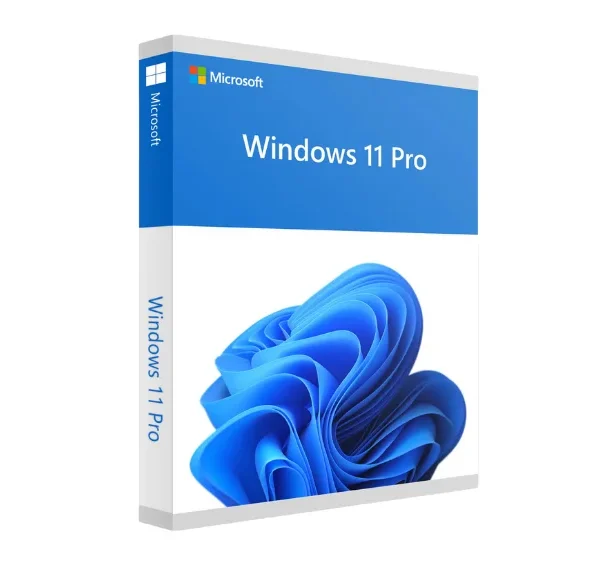
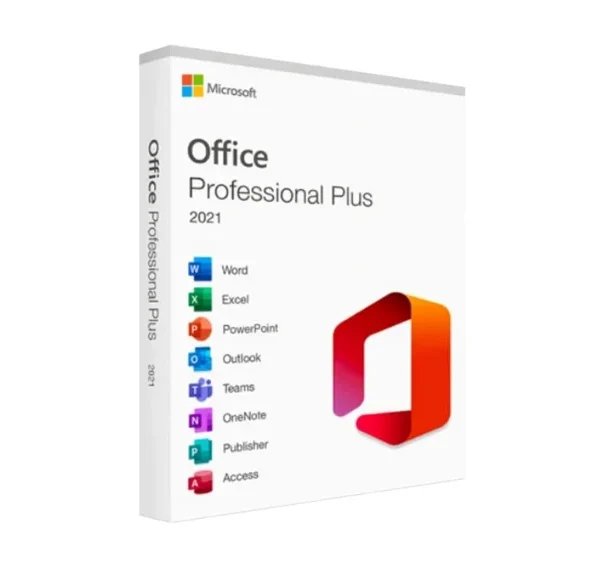
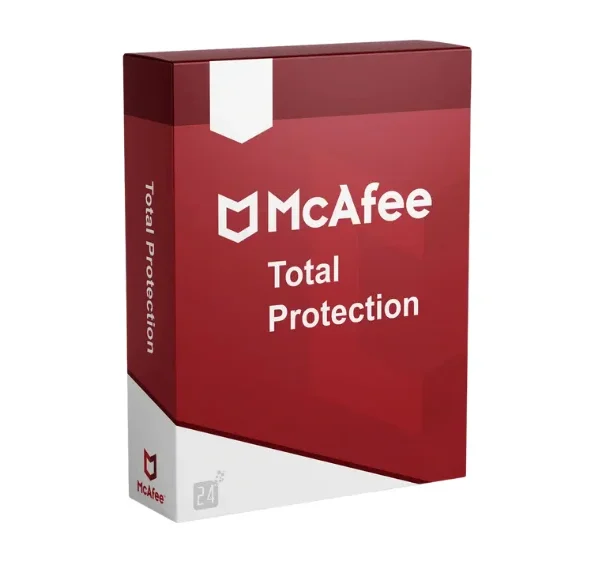

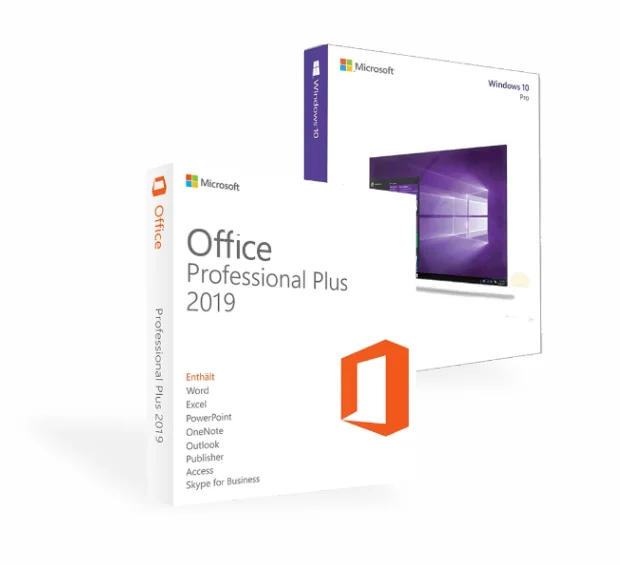

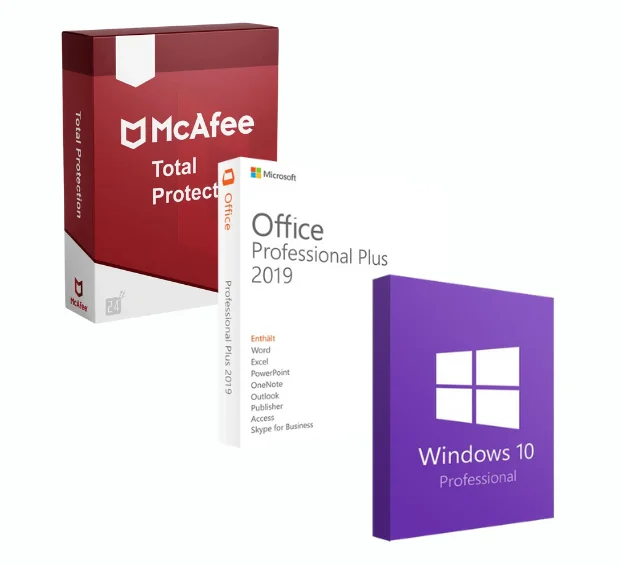


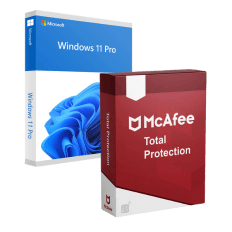
Reviews
There are no reviews yet