Introducing Autodesk 2025 Electrical: Revolutionizing Your Electrical Design Experience

Are you ready to elevate your electrical design projects to unprecedented levels of efficiency and innovation? Look no further than Autodesk 2025 Electrical, the cutting-edge software that redefines the way you approach electrical design. This powerful tool, equipped with advanced features and intuitive interfaces, empowers engineers, architects, and designers to create intricate electrical systems with unmatched precision and ease. With compatibility at its core, Autodesk 2025 Electrical seamlessly integrates with your existing workflows, making it the ultimate choice for professionals in the industry.
توافق وتكامل لا مثيل لهما
Autodesk 2025 Electrical is engineered to seamlessly integrate into your existing design processes. Compatible with a wide array of file formats, this software ensures smooth collaboration between team members and stakeholders. Whether you’re working with AutoCAD, Revit, or other popular design software, Autodesk 2025 Electrical guarantees flawless compatibility, enabling you to import and export designs without any hassle.
تعزيز الأداء والسرعة
الوقت هو جوهر الأمر في عالم التصميم الكهربائي، و Autodesk 2025 Electrical يدرك هذه الحاجة للسرعة. استمتع بأداء فائق السرعة أثناء التنقل عبر المشاريع المعقدة وإجراء تغييرات في الوقت الفعلي. بفضل الخوارزميات المحسنة والمعالجة متعددة الخيوط، يقلل هذا البرنامج بشكل كبير من أوقات التحميل ويعزز الاستجابة الشاملة، مما يسمح لك بالتركيز على ما يهم حقًا - وهو إبداعك في التصميم.
واجهة مستخدم بديهية
Autodesk 2025 Electrical boasts an intuitive and user-friendly interface that minimizes the learning curve for beginners and enhances productivity for seasoned professionals. The streamlined workspace is designed with your efficiency in mind, providing quick access to essential tools and functions. Say goodbye to tedious tasks and hello to a design environment where your ideas can flourish without constraints.

المكتبة الشاملة للمكونات
Designing electrical systems requires a vast array of components, and Autodesk 2025 Electrical delivers an extensive library that covers everything from basic switches to complex industrial machinery. Each component is meticulously crafted, ensuring accuracy and reliability in your designs. With the ability to customize and add your components, you have the flexibility to create tailored solutions for any project.
أدوات التعاون المحسنة
التعاون هو المفتاح في عالم اليوم المترابط، و أوتوديسك 2025 Electrical comes equipped with powerful collaboration tools that enable real-time cooperation among team members. Cloud-based storage and project-sharing functionalities allow multiple users to work on the same project simultaneously, enhancing communication and productivity. Collaborate effortlessly with colleagues and clients, regardless of their location, and witness the synergy of collective creativity.
Autodesk 2025 Electrical المحاكاة والتحليل المتقدم
Understanding the behaviour of electrical systems is essential for creating designs that stand the test of time. Autodesk 2025 Electrical features advanced simulation and analysis tools that enable you to test your designs comprehensively. Evaluate circuit performance, analyze voltage drops, and assess thermal effects with precision. By identifying potential issues before implementation, you can save time, and resources, and ensure the reliability of your electrical systems.
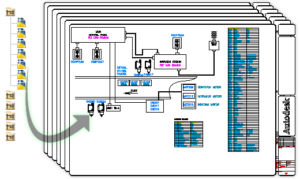
تصميمات محسنة لتحسين محركات البحث للرؤية الرقمية
In the digital age, visibility is paramount, and Autodesk 2025 Electrical helps you achieve just that. With built-in SEO optimization tools, your designs can now be easily discovered online. By incorporating relevant keywords, metadata, and tags directly into your electrical schematics, you can enhance the search engine ranking of your projects. This increased visibility not only promotes your expertise but also attracts potential clients and collaborators, ensuring the growth of your business.
خاتمة
أوتوديسك 2025 Electrical is not just software; it’s a transformative tool that empowers you to create electrical designs that push boundaries. With its unmatched compatibility, enhanced performance, intuitive interface, comprehensive component library, collaboration features, advanced simulation capabilities, and SEO optimization tools, this software is the ultimate choice for professionals who demand excellence.
ارفع تجربة التصميم الكهربائي لديك إلى آفاق جديدة مع أوتوديسك 2025 Electrical. Embrace innovation, enhance collaboration, and ensure your designs are not only cutting-edge but also highly visible in the digital landscape. Revolutionize your approach to electrical design today!
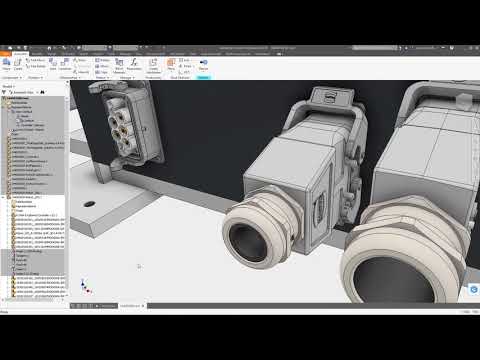

 حسابي
حسابي 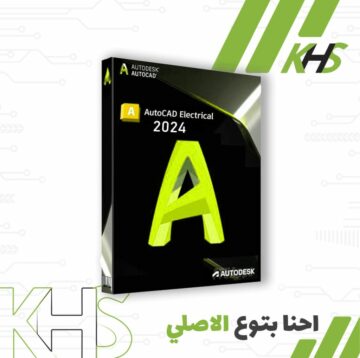

























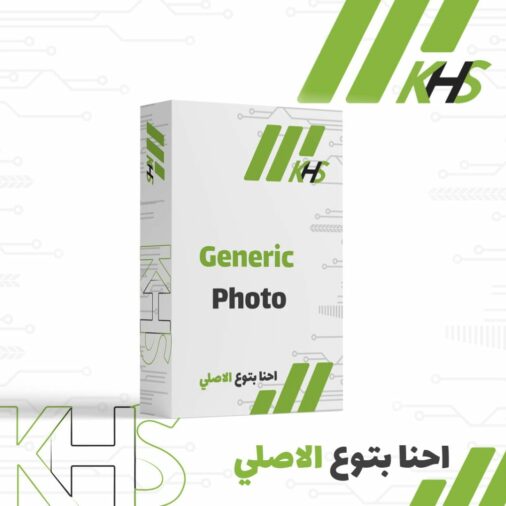
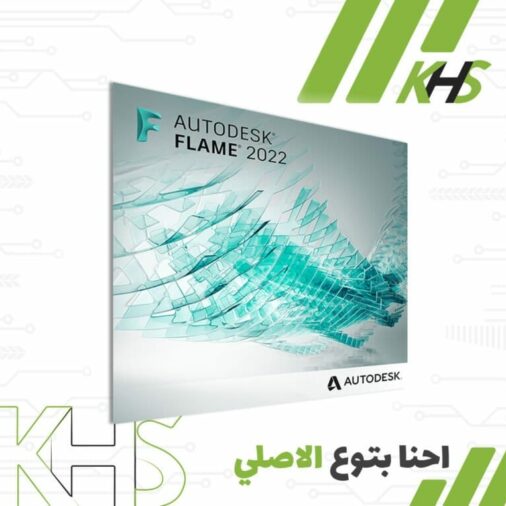
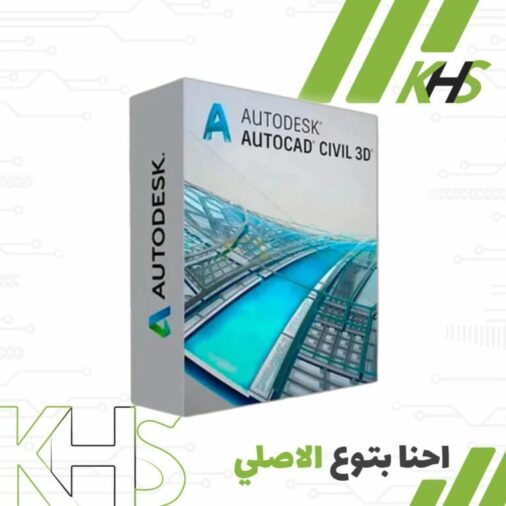


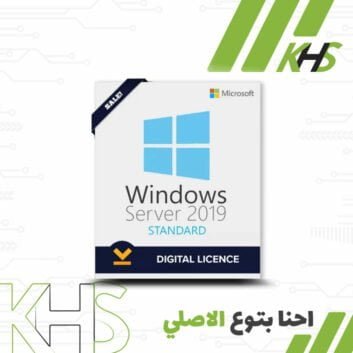
طارق سليمان
Abdallah