الوصف
🖥️ Unlock Seamless Connectivity & Optimize Workflows with Windows Server 2022 RDS
Empower your business with Windows Server 2022 Remote Desktop Services (RDS) — a next-generation platform built for secure, scalable, and high-performance remote access.
Designed for flexibility and productivity, it transforms how your team connects and collaborates from anywhere.
⚡ Enhanced Performance & Scalability
- 🚀 Optimized Speed: Enjoy faster session connections and smoother app performance across all devices.
- 📈 Scalable Infrastructure: Easily add new users, apps, and virtual machines as your business grows — no downtime required.
- ⚙️ Seamless Experience: Provides consistent performance, whether running on-premise or in hybrid cloud setups.
🔒 Advanced Security & Data Protection
- 🛡️ Layered Defense: Protect your data using network-level authentication and multi-factor login.
- 📜 Compliance Ready: Built to meet global standards like GDPR and ISO for secure enterprise environments.
- 🔍 Threat Prevention: Constant monitoring and encryption protocols keep your systems safe from unauthorized access.
🤝 Effortless Collaboration & Remote Access
- 🌍 Anywhere Access: Connect securely to work desktops and apps from any device, anywhere in the world.
- 💬 Team Collaboration: Enable shared sessions, centralized file access, and integrated communication tools.
- ☁️ Cloud Integration: Works seamlessly with Azure and Microsoft 365 for hybrid and remote teams.
🧠 Smart Administration & Easy Management
- 🧩 Centralized Control: Manage users, sessions, and resources from a single intuitive dashboard.
- 🔧 Quick Deployment: Simplified setup tools reduce IT workload and minimize human error.
- 🧑💻 Flexible Management: Supports both on-prem and hybrid deployments, fully customizable to your needs.
🌐 Optimized for Hybrid Work Environments
- 🏠 Remote Flexibility: Access business apps from home, the office, or on the go with equal efficiency.
- 🔄 Seamless Integration: Works perfectly with your existing Windows Server setup for a smooth transition.
- 📡 Future-Ready: Built to handle the modern hybrid workforce — securely and reliably.
Upgrade your IT infrastructure today!
Boost security, performance, and flexibility with Windows Server 2022 RDS — the future of remote desktop technology.
Shop Now →
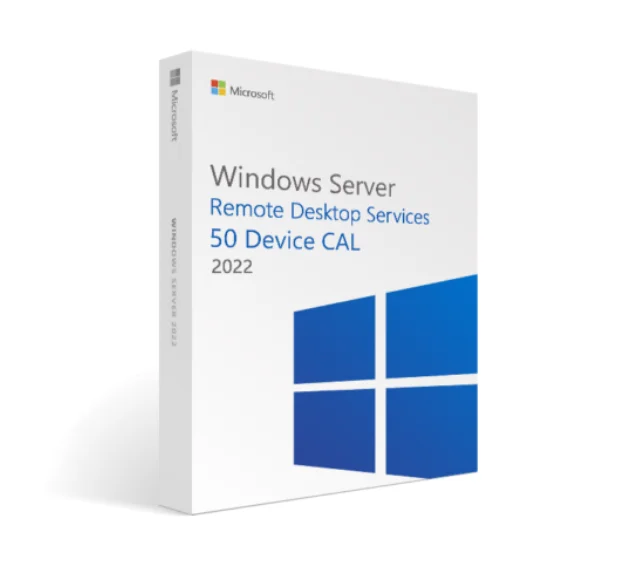





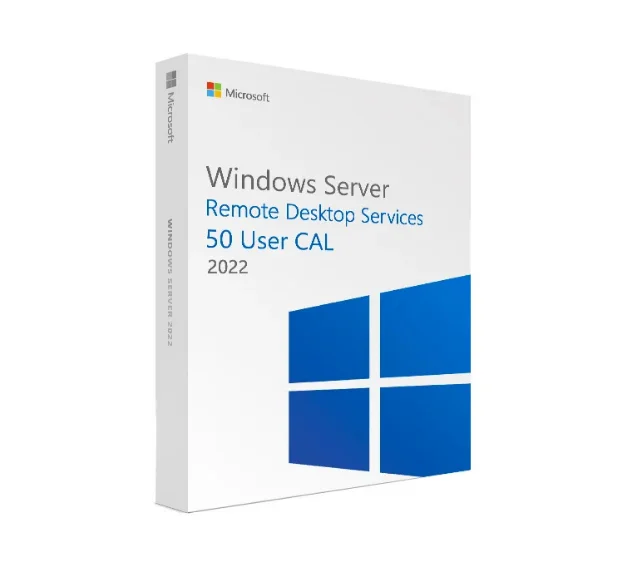
المراجعات
There are no reviews yet