Unleash Precision Engineering with AutoCAD Mechanical 2025 for Windows
Introduction: Elevate your engineering design experience with AutoCAD Mechanical 2024 for Windows, the latest iteration of the industry-leading software that empowers mechanical designers and engineers to bring their ideas to life with unparalleled precision and efficiency.

Whether you’re a seasoned professional or a budding engineer, AutoCAD Mechanical 2024 offers a comprehensive suite of tools tailored to meet the demands of modern design challenges.
Key Features:
- Enhanced Performance: AutoCAD Mechanical 2024 has been optimized for Windows to deliver lightning-fast performance, ensuring that you can work seamlessly on complex designs without any lag or delays. Experience a new level of efficiency as you navigate through intricate assemblies with ease.
- Intuitive User Interface: The user interface of AutoCAD Mechanical 2024 is designed with simplicity and functionality in mind. The clean and intuitive layout allows both beginners and seasoned professionals to quickly adapt to the software, streamlining your workflow from concept to completion.
- Advanced 3D Modeling: Dive into the world of three-dimensional design with enhanced 3D modeling capabilities. AutoCAD Mechanical 2024 lets you create detailed and realistic 3D models, providing a more immersive experience as you visualize your designs before they come to life.
- Time-Saving Automation Tools: Say goodbye to repetitive tasks with the powerful automation tools embedded in AutoCAD Mechanical 2024. Speed up your design process by automating common tasks, allowing you to focus on the creative aspects of your project.
- Extensive Content Library: Access an extensive library of standardized parts and components, saving you valuable time in the design phase. AutoCAD Mechanical 2024 comes equipped with a vast array of industry-standard components, ensuring that your designs adhere to best practices and regulations.
- Seamless Collaboration: Foster collaboration among team members with the enhanced collaboration features of AutoCAD Mechanical 2024. Share your designs effortlessly, receive real-time feedback, and work together seamlessly, regardless of your team’s geographical location.
- Parametric Drawing: Mechanical 2024 introduces advanced parametric drawing capabilities, allowing you to create designs that are not only precise but also easily modifiable. Make changes on the fly, and watch as your design updates dynamically, ensuring accuracy throughout the entire process.
- Customization Options: Tailor AutoCAD Mechanical 2024 to suit your unique workflow with extensive customization options. From tool palettes to keyboard shortcuts, personalize the software to match your preferences and maximize your productivity.
- Enhanced Documentation: Generate accurate and detailed documentation effortlessly with AutoCAD Mechanical 2024. From dimensioning to annotations, the software provides tools to create comprehensive documentation that meets industry standards.
- Compatibility and Integration: Mechanical 2024 seamlessly integrates with other Autodesk products, providing a cohesive design environment. Enjoy compatibility with various file formats, ensuring smooth collaboration with clients and stakeholders who may use different design tools.
Conclusion: Mechanical 2024 for Windows is the definitive solution for mechanical designers and engineers seeking a powerful, intuitive, and efficient design tool.

With enhanced performance, advanced 3D modeling, time-saving automation, and seamless collaboration features, this software is the key to unlocking your creative potential in the world of precision engineering.
Upgrade to AutoCAD Mechanical 2024 and experience a new era of design excellence.
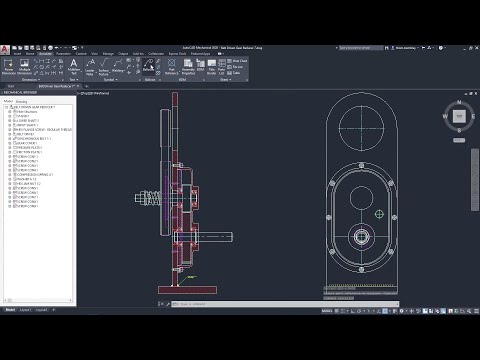

 My Account
My Account 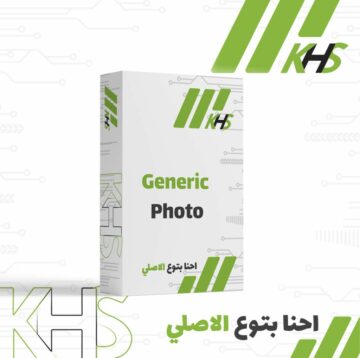

























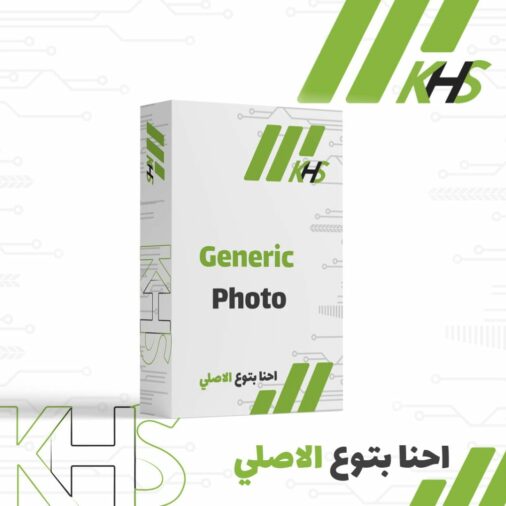

Tarek Soliman