Unleash Productivity with Office 2013 Pro Plus: Your Key to Seamless Efficiency
In the dynamic landscape of modern business, staying ahead requires powerful tools that enhance productivity and collaboration.
Look no further than Office 2013 Pro Plus, a comprehensive suite of applications that redefine how you work, share, and succeed. Discover the key features that make this Microsoft Office edition a game-changer for businesses of all sizes.
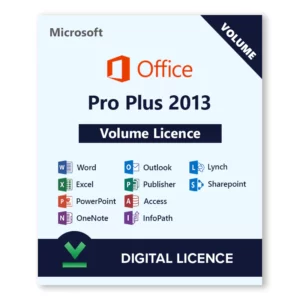
Maximise Your Potential with Office 2013 Pro Plus:
Office 2013 Pro Plus is more than just a suite of applications; it’s a strategic investment in your workflow.
With familiar tools like Word, Excel, PowerPoint, and Outlook, this edition takes your productivity to new heights. Create, edit, and collaborate on documents with ease, ensuring your team operates at peak efficiency.
The Power of 15: Office 2013 Pro Plus Key Features
1. User-Friendly Interface:
Office 2013 Pro Plus boasts an intuitive and user-friendly interface, ensuring that both beginners and seasoned users can navigate its features effortlessly. Streamlined menus and enhanced ribbon options make accessing tools and functions a breeze.
2. Seamless Collaboration:
Collaboration is at the heart of Office 2013 Pro Plus. Real-time co-authoring in Word and PowerPoint allows multiple users to work on documents simultaneously, fostering a collaborative environment that accelerates project timelines.
3. Enhanced Data Analysis:
Excel 2013, a cornerstone of the Pro Plus suite, takes data analysis to the next level. With features like Flash Fill and Quick Analysis, turning raw data into actionable insights becomes faster and more intuitive.
4. Improved Outlook Experience:
Stay organized and connected with the enhanced features of Outlook 2013. Manage emails, appointments, and contacts seamlessly, ensuring that you are always in control of your schedule and communications.
5. Cloud Integration:
Embrace the flexibility of cloud computing with Office 2013 Pro Plus. Save, access, and collaborate on documents from virtually anywhere with OneDrive integration, providing a secure and accessible storage solution.
6. Optimized for Touch Devices:
Office 2013 Pro Plus is designed to meet the demands of the modern workforce. With touch-friendly features, it’s easy to create and edit documents on tablets and touchscreen devices, giving you the freedom to work on the go.
7. Enhanced Security Features:
Protect your sensitive information with enhanced security features embedded in Office 2013 Pro Plus. Data loss prevention, document encryption, and built-in malware protection ensure that your documents are secure from potential threats.
8. Streamlined Communication with Lync:
Office 2013 Pro Plus includes Microsoft Lync, a powerful communication tool that integrates seamlessly with other Office applications. Foster efficient communication and collaboration through instant messaging, video conferencing, and online meetings.
9. Project Management with OneNote:
Take advantage of the digital notebook capabilities of OneNote to organize thoughts, ideas, and project details. OneNote simplifies project management by providing a centralized space for collaboration and information sharing.
10. Time-Saving Features:
Office 2013 Pro Plus is equipped with time-saving features such as the Quick Analysis tool in Excel, which suggests the best ways to visualize your data. These features empower users to work smarter and accomplish tasks more efficiently.
11. Customizable Templates:
Accelerate document creation with a vast selection of customizable templates in Word, Excel, and PowerPoint. From business reports to project proposals, these templates ensure a polished and professional look for all your documents.
12. Integration with Social Media:
Stay connected with the integration of social media features in Outlook. Follow social updates, share calendars, and manage contacts seamlessly, bringing your professional and social networks together in one place.
13. Accessibility Features:
Office 2013 Pro Plus is committed to inclusivity with built-in accessibility features. From improved screen-reading capabilities to keyboard shortcuts, these features ensure that everyone can access and use the suite effectively.
14. Continuous Updates and Support:
Investing in Office 2013 Pro Plus means access to continuous updates and support from Microsoft. Stay current with the latest features, security patches, and improvements, ensuring a reliable and up-to-date office productivity solution.
15. Cost-Effective Solution:
Office 2013 Pro Plus offers a cost-effective solution for businesses looking to equip their teams with powerful productivity tools. Maximize your return on investment with a suite that meets the diverse needs of your organization.
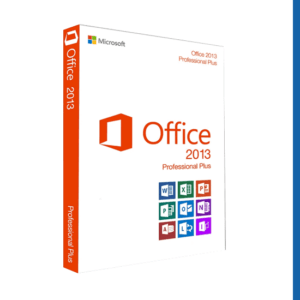
Upgrade to Office 2013 Pro Plus: Transform Your Workflow Today
In a world where efficiency and collaboration are paramount, Office 2013 Pro Plus stands out as the ideal solution.
Elevate your business operations, streamline collaboration, and empower your team with the tools they need to succeed. Make the smart choice – upgrade to Office 2013 Pro Plus today and experience the future of office productivity.
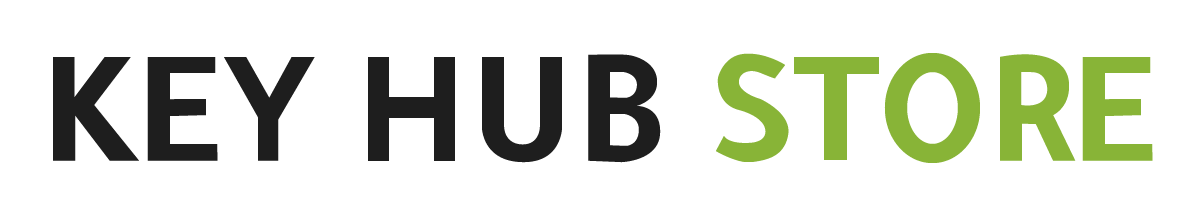
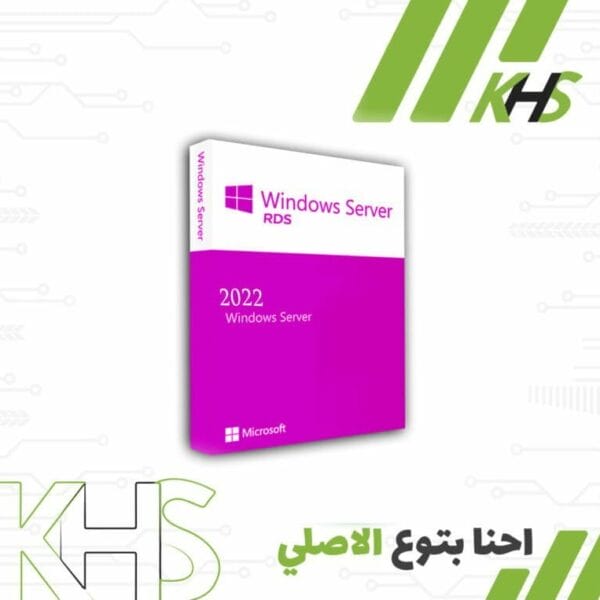
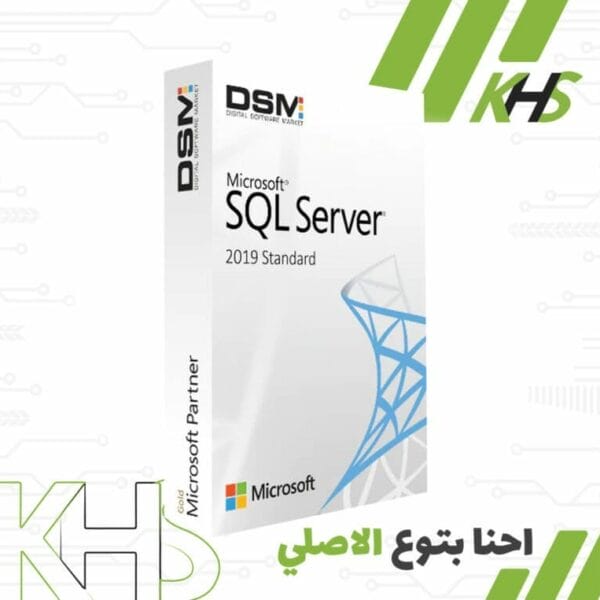



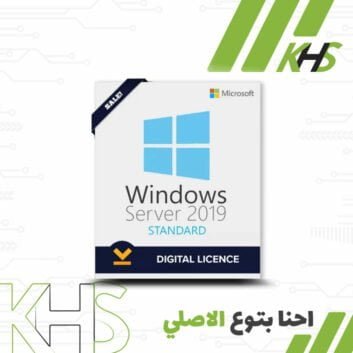

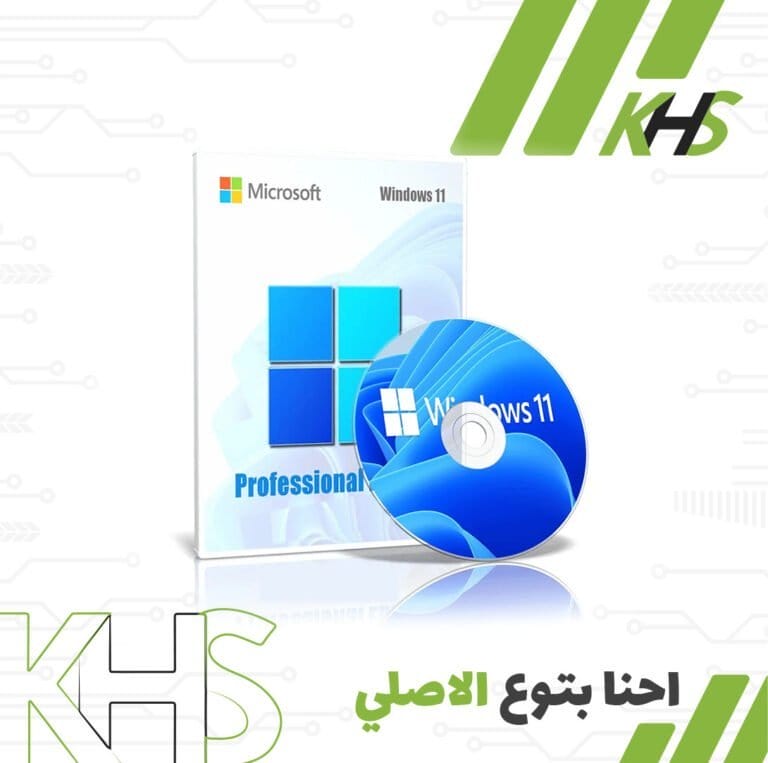
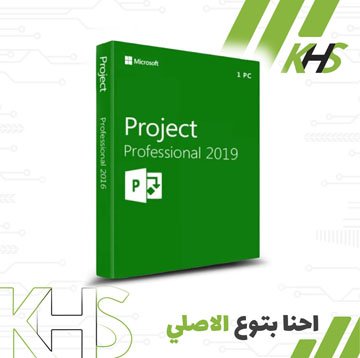


Verified owner mohamed yassin (verified owner) –
منتجات مميزه ودعم اكثر من رائع
Verified owner tarek serag (verified owner) –
تم عمل ال activation بسهولة وبدون مشاكل شكرا لكم