Enhance Your Digital Fortification: Windows 10 Pro McAfee Total Protection Bundle
In the ever-evolving landscape of digital threats, the Windows 10 Pro McAfee Total Protection bundle stands as an impenetrable shield, blending Microsoft’s advanced operating system features with McAfee’s robust cybersecurity suite.
This dynamic duo is meticulously crafted to offer users an unparalleled blend of performance, security, and peace of mind. Let’s explore how this synergy creates a secure, efficient, and empowered digital experience.
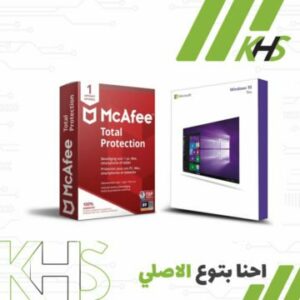
productArtboard 1 copy 6 10 1024×1024 525e62ddce1c50744c85819d6941b48d e1696502490743
1. Unleash Windows 10 Pro’s Power: Windows 10 Pro, the epitome of Microsoft’s operating system prowess, brings a host of advanced features to the table. From the versatile BitLocker encryption to the vigilant Windows Defender Antivirus, it is a platform designed for business and power users.
Experience seamless multitasking, virtual desktops, and fortified security protocols that lay the foundation for a highly productive computing environment.
2. McAfee Total Protection: A Fortress Against Cyber Threats: Complementing Windows 10 Pro, McAfee Total Protection adds an extra layer of defense against a spectrum of cyber threats.
This comprehensive cybersecurity suite actively shields your devices from malware, phishing attempts, and evolving online dangers. With real-time threat detection, McAfee ensures that you stay steps ahead in the dynamic realm of digital security.
3. Identity Theft Prevention: In an era where personal information is a prime target for cybercriminals, the Windows 10 McAfee bundle provides robust identity theft protection. Safeguard your sensitive data and personal information, preventing unauthorized access and mitigating the risks associated with identity theft.
4. Secure Online Transactions: Navigate the digital marketplace with confidence as McAfee actively scans websites for potential threats.
The bundle ensures that your online transactions, whether shopping, banking, or interacting, occur in a secure environment. Enjoy the convenience of e-commerce without compromising your financial data.
5. Elevated Productivity with Windows 10 : Windows 10 introduces a suite of productivity features designed to enhance your workflow. From the intuitive Start menu to the convenience of Cortana, your virtual assistant, the operating system ensures a seamless transition between tasks, empowering you to make the most of your digital workspace.
6. Family-Friendly Digital Environment: For families, McAfee Total Protection incorporates comprehensive parental controls, allowing you to manage screen time, restrict inappropriate content, and gain insights into your children’s online activities.
Create a secure and responsible digital environment for your family with this all-encompassing security solution.
7. Cloud Storage Convenience: Securely store your vital files in the cloud with McAfee Total Protection’s cloud storage feature. Enjoy the flexibility of accessing your data from anywhere while resting assured that McAfee’s advanced encryption protocols provide an additional layer of security to your digital storage needs.
8. Uninterrupted Performance: Concerned about security impacting system performance? Worry not. The Windows 10 Pro McAfee Total Protection bundle is optimized to deliver robust security without compromising speed. Enjoy a smooth and efficient computing experience with enhanced protection against cyber threats.
9. Wi-Fi Security for Home Networks: Safeguard your home network with McAfee Wi-Fi security features. Detect and block unauthorized devices attempting to access your network, ensuring that your internet connection remains a secure hub for all your digital activities.
10. 24/7 Customer Support: Enjoy peace of mind with 24/7 customer support from both Windows and McAfee. Whether you have queries about your operating system or need assistance with cybersecurity concerns, our dedicated support teams are ready to provide prompt and reliable assistance.
11. Automatic Updates for Ongoing Security: Stay ahead of emerging threats with automatic updates from both Windows and McAfee.
Benefit from real-time updates that address new cyber threats, ensuring that your defense mechanisms are always up to date in the face of the ever-changing cybersecurity landscape.
Conclusion: Empower Your Digital Experience Today! In conclusion, the Windows 10 McAfee bundle is the epitome of a secure and productive digital experience.
This comprehensive solution is meticulously designed for individuals and businesses seeking a seamless integration of advanced operating system capabilities and robust cybersecurity.
Elevate your digital defense – choose the Windows 10 Pro McAfee Total Protection bundle and embark on a secure, efficient, and empowered computing journey today!
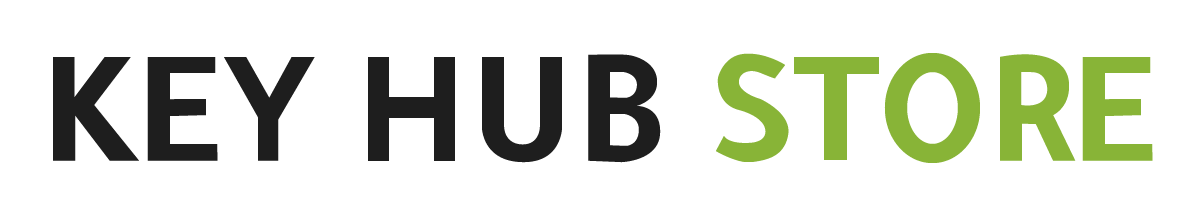

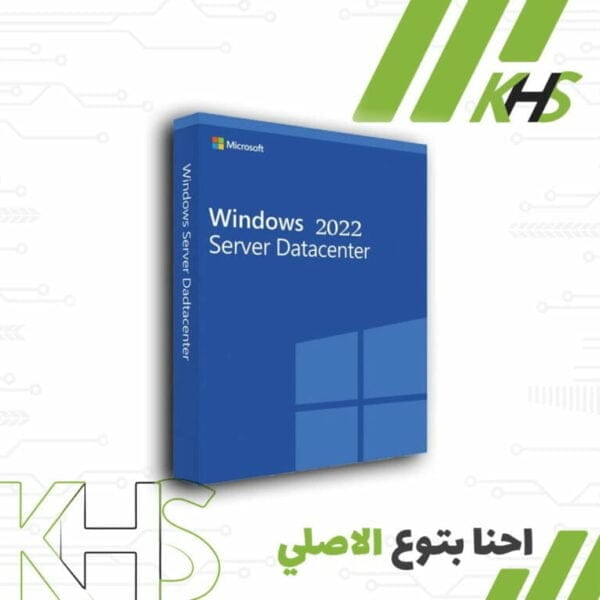
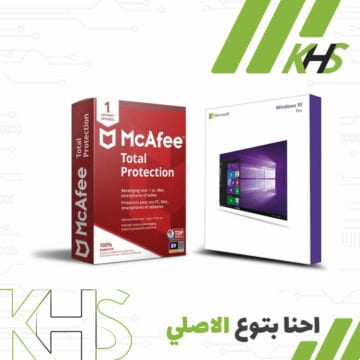


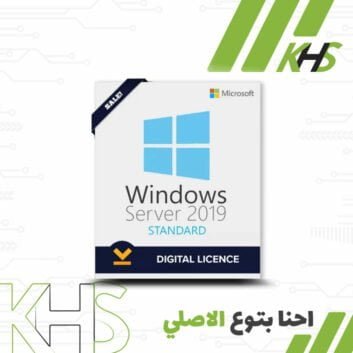

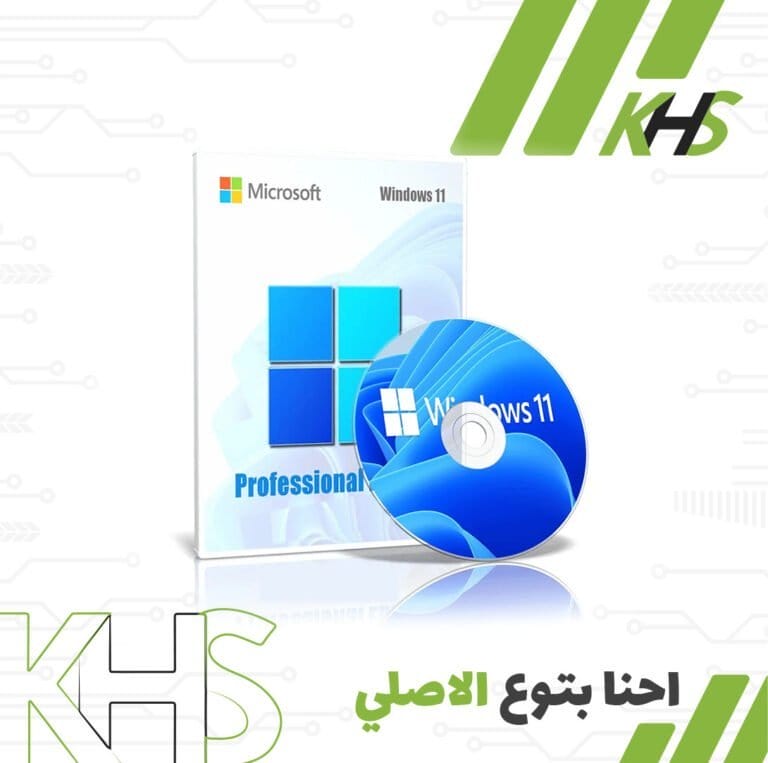
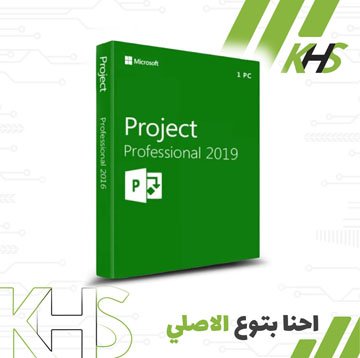

Reviews
There are no reviews yet