الوصف
Unleash a New Era of Productivity and Innovation with Windows 11 and Office 2021 Pro Plus
Windows 11: Elevating Your Digital Experience
Welcome to Windows 11 – the operating system that redefines the way you interact with your device.
With a sleek, modern design and intuitive features,
Windows 11
is crafted to enhance your digital experience. From the redesigned Start menu to the centred taskbar, every detail is meticulously designed to provide a seamless and enjoyable user experience.

Keyword Integration: Upgrade to
Windows 11
for a transformative digital experience. Explore the redesigned Start menu and centered taskbar for a seamless user experience that prioritizes efficiency and aesthetics.
Innovative Features for Ultimate Productivity
Windows 11 introduces a range of innovative features that boost productivity. Snap layouts enable you to organize your open windows effortlessly, and the new Widgets keep you informed with personalized content at a glance.
With enhanced virtual desktops and direct integration with Microsoft Teams, Windows 11 ensures you stay connected and efficient in the evolving digital landscape.

Keyword Integration: Maximize your productivity with Windows 11’s innovative features. From Snap layouts to Widgets and seamless integration with Microsoft Teams, this operating system is designed to keep you connected and organized.
Revolutionize Your Workspace with Office 2021 Pro Plus
Complementing the power of Windows is
Office 2021 Pro Plus
– your complete business solution. This comprehensive suite of applications, including Word, Excel, PowerPoint, and more, empowers you to create, collaborate, and communicate seamlessly.
With advanced features and a user-friendly interface, Office is your key to unlocking unparalleled productivity.
Keyword Integration: Supercharge your productivity with Office. This comprehensive suite offers advanced features and a user-friendly interface, allowing you to create, collaborate, and communicate seamlessly.
Perfect Harmony: Windows 11 and Office 2021 Pro Plus Integration
Windows and Office are crafted to work seamlessly together, creating a harmonious digital environment for users.
The integration ensures smooth workflows, with data and applications flowing effortlessly between the operating system and productivity suite.
Keyword Integration: Experience perfect harmony with Windows and Office integration. Enjoy a unified computing experience with data and applications flowing effortlessly between systems.
Security and Compliance at the Forefront
Security is a top priority in the digital age, and both Windows and Office deliver robust features to keep your data secure.
From built-in threat protection in Windows 11 to document encryption in Office 2021 Pro Plus, these solutions prioritize privacy and compliance.
Keyword Integration: Trust in the security features of Windows and Office. With built-in threat protection and document encryption, these solutions keep your data safe and compliant.
Continuous Updates for a Future-Ready Experience
Windows and Office are not static – they evolve with your needs. Continuous updates ensure access to the latest features, improvements, and security patches.
Keyword Integration: Embrace the future with continuous updates from Windows and Office. Stay current with the latest improvements and enjoy a secure, future-ready digital experience.
Conclusion: Elevate Your Digital Experience Today
In a world where efficiency, innovation, and security are paramount, Windows and Office stand out as the ultimate combination.
Upgrade your system to Windows 11 and supercharge your productivity with Office 2021 Pro Plus for a unified and secure digital experience.

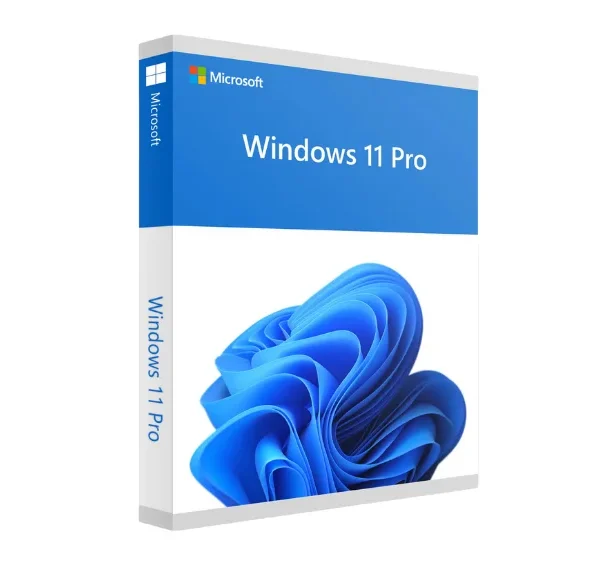
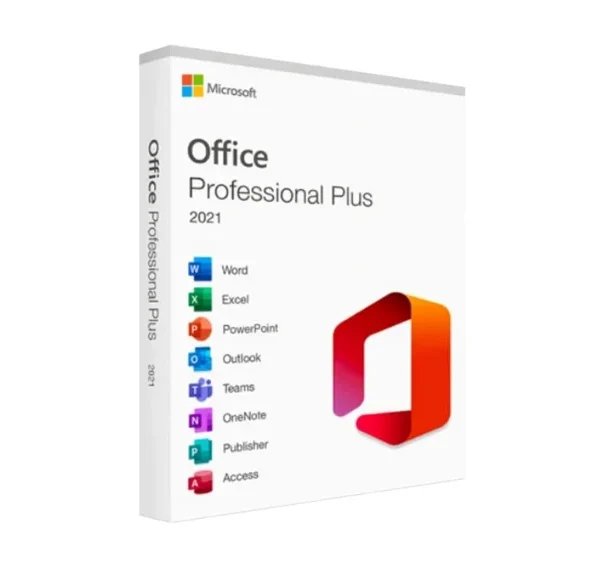




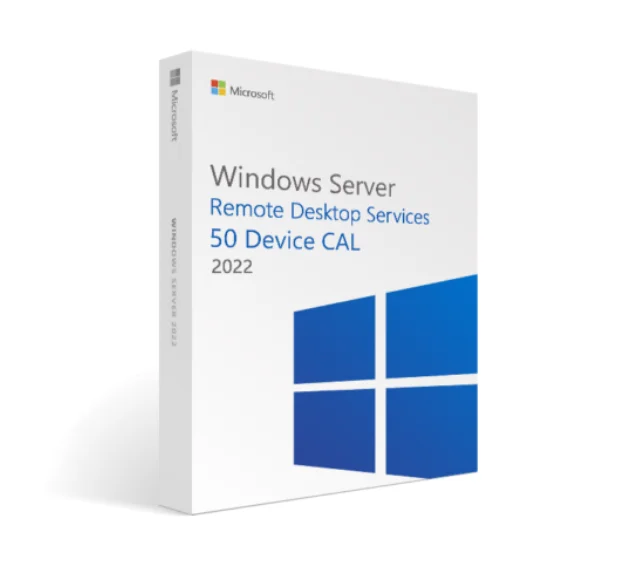
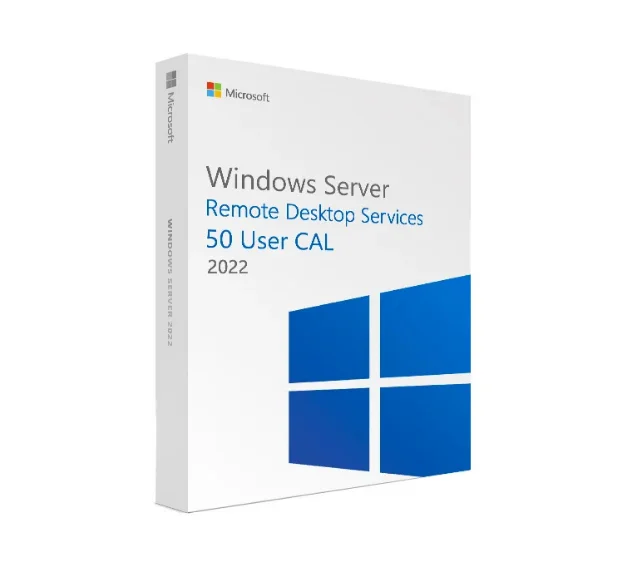

Atef Mohamed (عميل موَثَّق) –
tarek Reda (عميل موَثَّق) –
سعرممتاذ و دعم فني حقيقي